Dual Wireless Technology
The ultimate in wireless freedom, allowing you to connect either via Bluetooth® LE that allows you to save a valuable USB port or through a highly reliable 2.4GHz USB nano receiver

The ultimate in wireless freedom, allowing you to connect either via Bluetooth® LE that allows you to save a valuable USB port or through a highly reliable 2.4GHz USB nano receiver

This unique feature lets you slide your finger around the outer ring of the trackball, letting you glide effortlessly through web pages and long documents
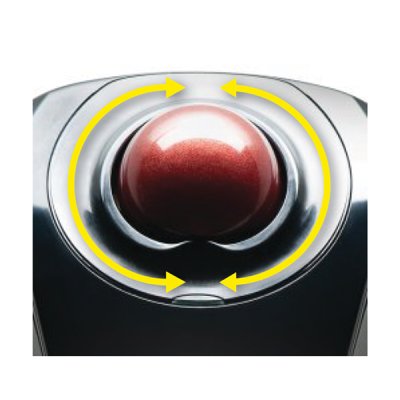
Provides precise cursor movement for superior accuracy so you can get where you want on the screen quickly with less hand movement, improving productivity and efficiency

Along with a centered compact 32mm ball, it works equally well for either right-handed or left-handed users

Free downloadable software provides an even more personalized experience, giving you the ability to assign a wide variety of program functions to each of the 2 buttons, as well as adjusting cursor and scrolling speeds.**ChromeOS user can get HID functions for a trackball but will not be able to customize their device through KensingtonWorks.
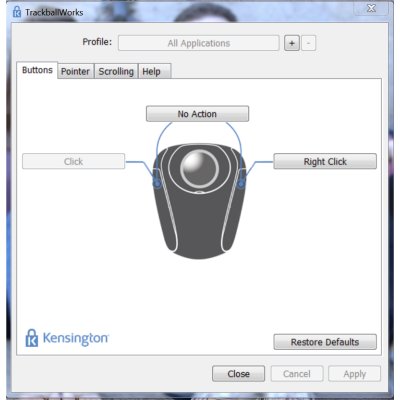
Quickly get clicking and scrolling with fast, simple installation through the wireless USB receiver with the driver downloading automatically

PC and Mac compatible, Compatible with Windows ®8, Windows ®7, Windows ®XP, Windows Vista® and Mac OS® X