Thunderbolt™ 5 Docking Station
Seamless multi-monitor setups, 80Gbps transfers, 120Gbps bandwidth boost, and 140W power delivery.
Shop Now

Seamless multi-monitor setups, 80Gbps transfers, 120Gbps bandwidth boost, and 140W power delivery.
Shop Now
Free Shipping on Orders $49+
Kensington aims high—from the quality and value of our products to the service and support we provide to our customers. Here’s everything you need to set up your new The AD4010T4 Thunderbolt™ 4 and USB4® Quad Video Docking Station offers a powerful plug-and-play experience that unlocks the full potential of premium laptops.
Have a question about your AD4010T4 Docking Station? Need guidance with setup? Want to chat with a Kensington product specialist? Just scroll and select the resource you need.
Connect with a Kensington product specialist.

Phone:
800-535-4242

Technical Support:
Support page

Live chat:
Click the Live Chat tab on the right
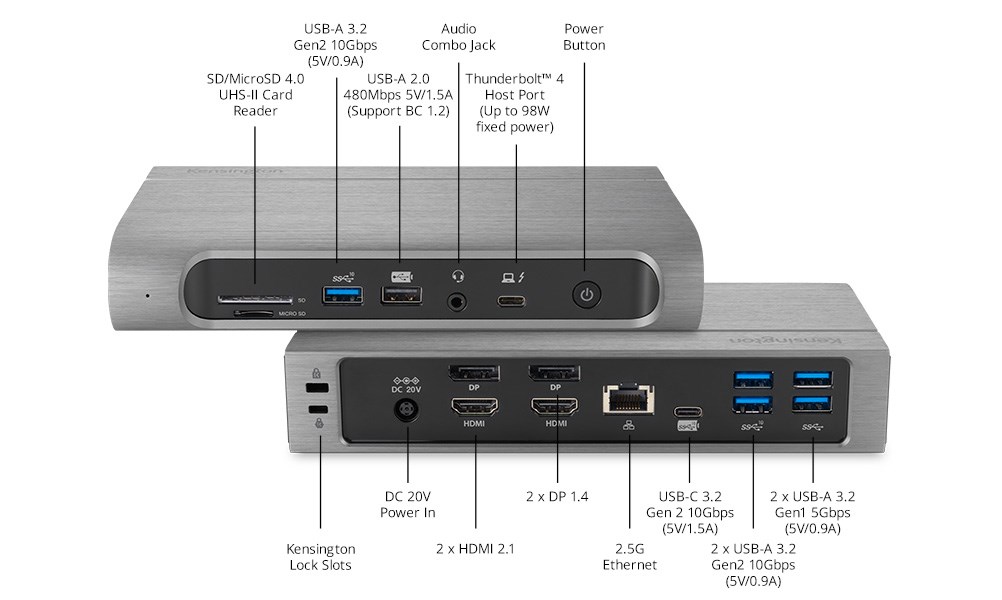
Kensington takes pride in making our comprehensive installation guides easy to follow, with simple illustrations and step-by-step instructions. This guide will walk you through setup and help you get to know your new docking station.
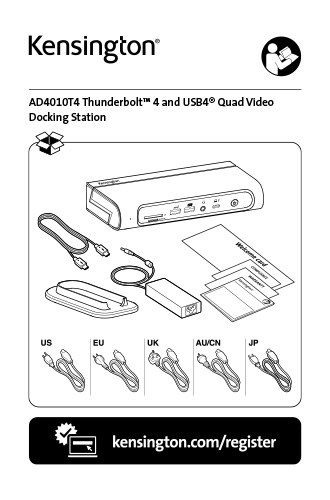
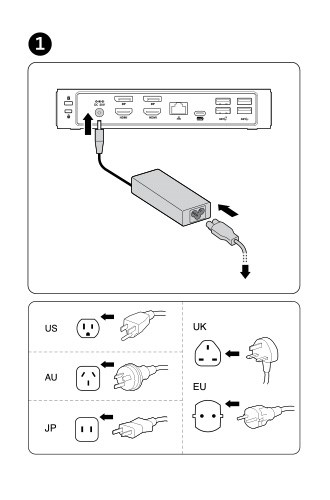
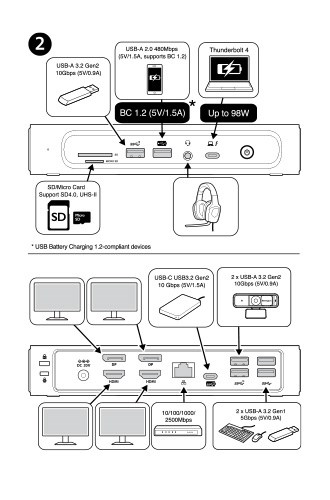
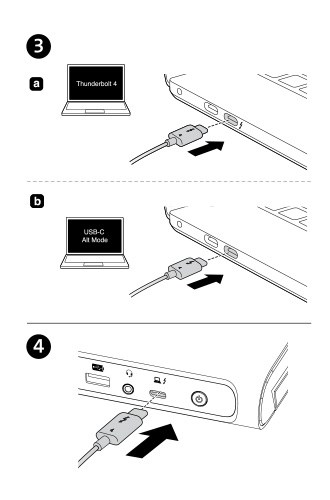
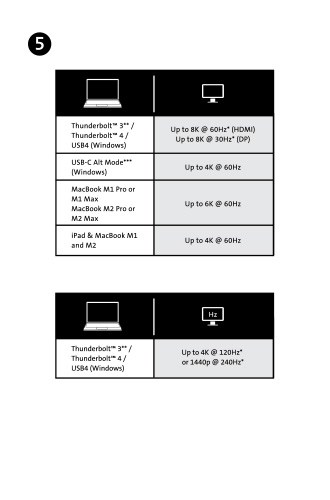
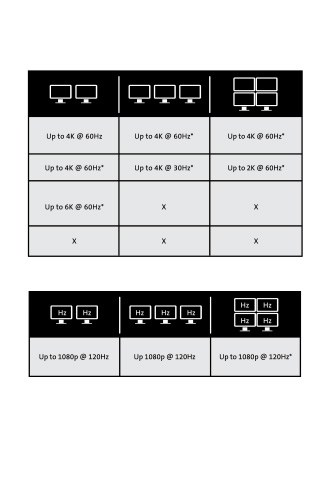
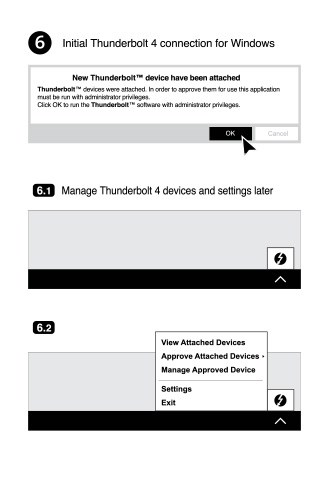
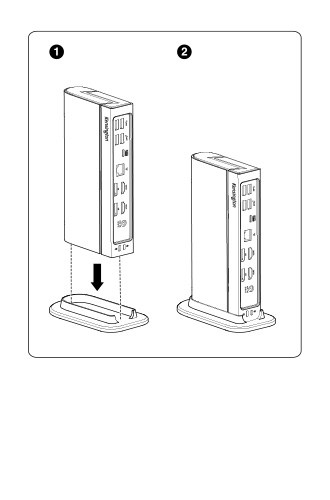

A: Yes, the AD4010T4 supports USB-C® Alt Mode laptops up to 10Gbps and Thunderbolt™ 3 or 4 laptops up to 40Gbps. It enables quad displays on both USB-C® Alt Mode and Thunderbolt™ 3 or 4 laptops. Thunderbolt™ offers a higher resolution and refresh rate, so for optimal performance, use Thunderbolt™ 4 desktop docking stations with Thunderbolt™ 3 or 4 laptops.
A: Yes, the plastic material used in the AD4010T4 docking station is composed of 65% post-consumer recycled content (PCR), aimed at reducing our environmental impact.
The AD4010T4 supports Quad 4K @ 60Hz or Single 8K @ 60Hz via an HDMI® port (DP supports up to 8K @ 30Hz) for Windows and Dual 6K @ 60Hz for MacBook models with M1 Pro, M1 Max, M2 Pro, and M2 Max chipsets and Single 4K @ 60Hz for MacBook models with M1/M2 base chipset.
A: No, the M1/M2 Pro, M1/M2 Max, and M1 Ultra Chipset support up to dual displays.
A: No, the M1/M2 Base Chipset supports only a single external display (M1/M2 Pro, M1/M2 Max, and M1 Ultra Chipset support up to dual displays).
A: The AD4010T4 supports USB-C® PD 3.0 (fixed power delivery with up to 98W of laptop charging).
A: Unfortunately, charging will not be supported if your USB-C port doesn’t support PD. However, data and video functionality will still be supported.
A: Yes, the front USB-A 5V/1.5A port and the back USB-C® 5V/1.5A port can charge your phone.
A: We can only guarantee the Kensington cables shipping with the dock will work since USB cables can vary greatly between different manufacturers. We recommend contacting Kensington for replacement cables if needed.
A: Yes, the AD4010T4 supports Power Delivery up to 98W of charging, with actual power delivery based on system requirements—making it an ideal solution for MacBook laptops.
A: Yes, the AD4010T4 can be mounted behind your monitor using a mounting bracket (sold separately; K34050WW).
A: Yes, the AD4010T4 works with Kensington DockWorks™ software and installation is recommended for the best connection, performance, and security from your docking station.
A: The AD4010T4 supports Thunderbolt™ 4, Thunderbolt™ 3, USB4®, and USB-C® devices running Windows (10 or later) or macOS (11 or later).
A: Yes, Kensington Thunderbolt™ 4 docking stations are compatible with non-Thunderbolt™ devices. However, keep in mind that you may not be able to utilize the full capabilities of Thunderbolt™ 4 on non-Thunderbolt™ devices.