Kensington EQ
Designed Using More Sustainable Materials

Designed Using More Sustainable Materials
Free Shipping on Orders $49+
From the quality and value of our products to the service and support we provide to our customers, Kensington aims high. Here’s everything you need to set up your new SD4781P USB-C® & USB-A Dual 4K Docking Station.
Have a question about your SD4781P Docking Station? Need guidance with setup? Want to chat with a Kensington product specialist? Just scroll and select the resource you need.
Connect with a Kensington product specialist.

Phone:
UK: +44 (0)203 364 5390
Ireland: +353 (0)1 431 1395

Technical support:
Support page

Live chat:
Click the Live Chat tab on the right
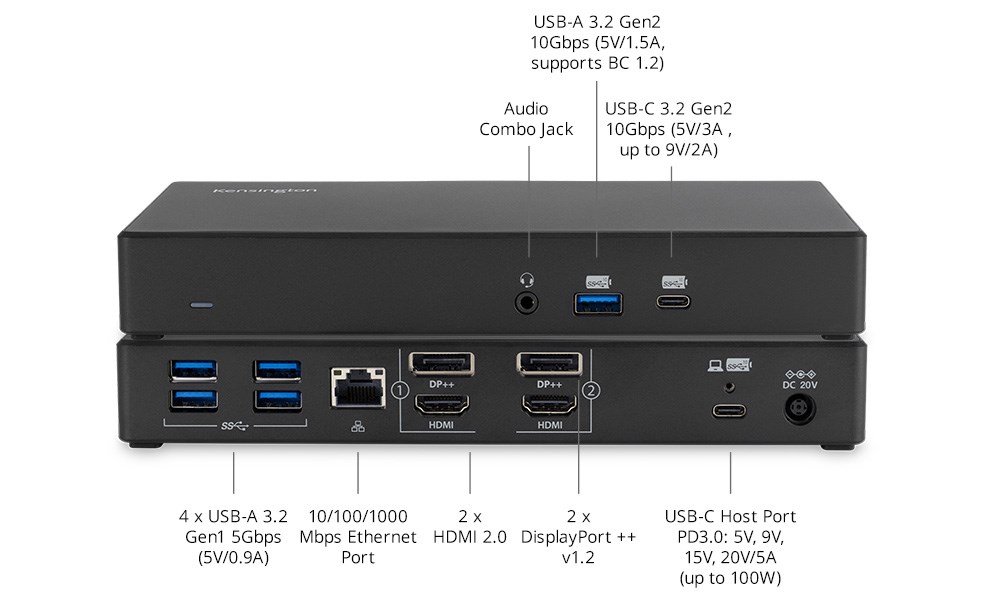
Kensington takes pride in making our comprehensive installation guides easy to follow, with simple illustrations and step-by-step instructions. This guide will walk you through setup and help you get to know your new docking station.
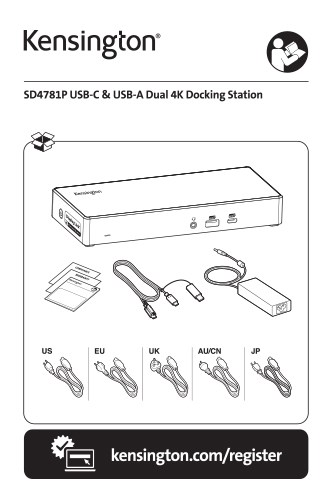
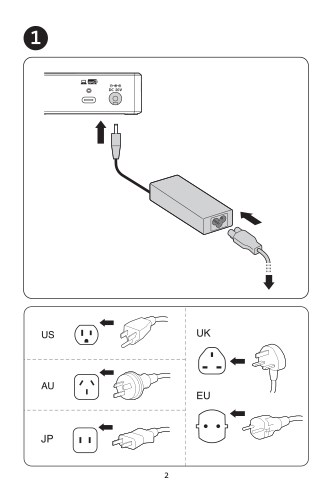
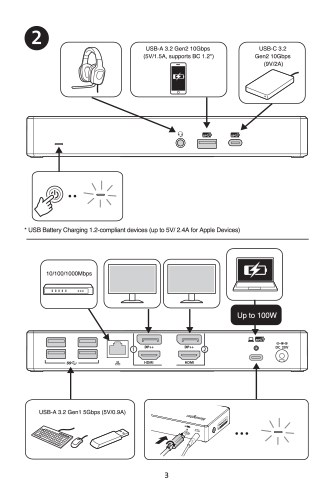
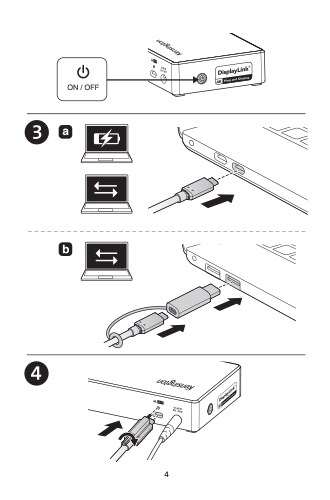
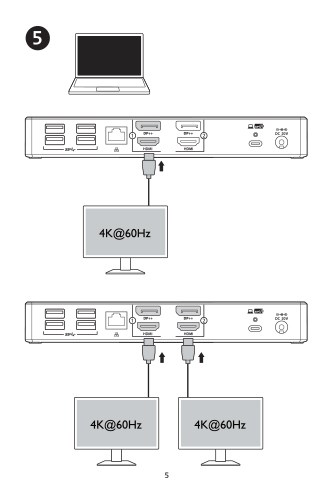
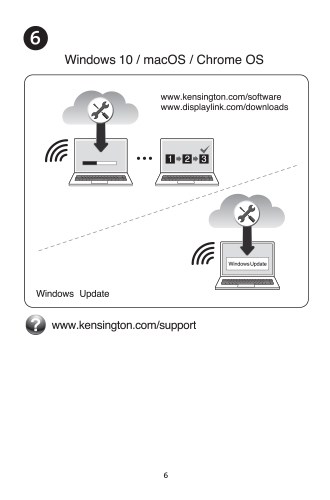
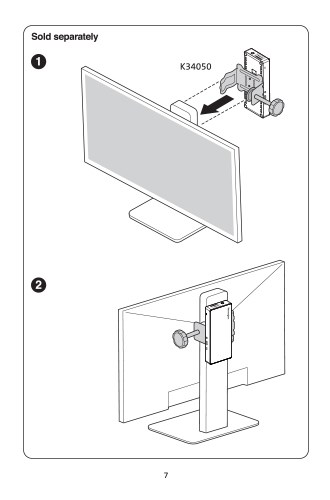
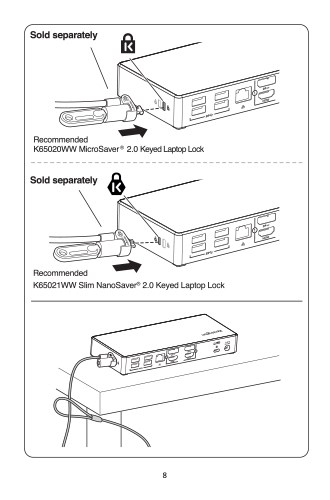
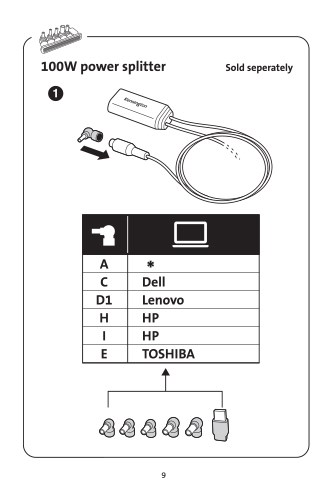
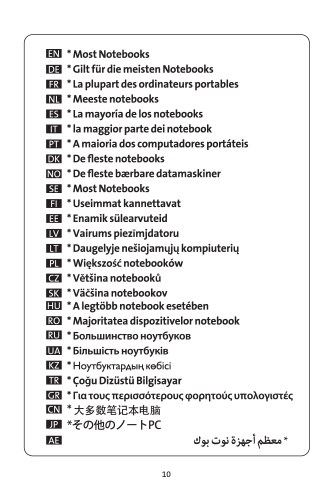
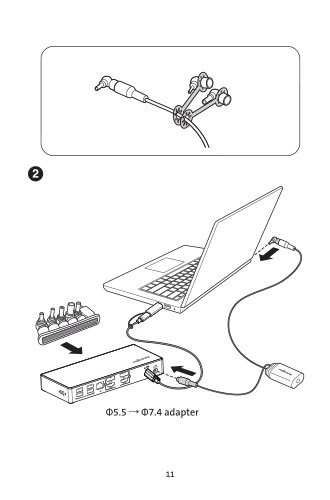
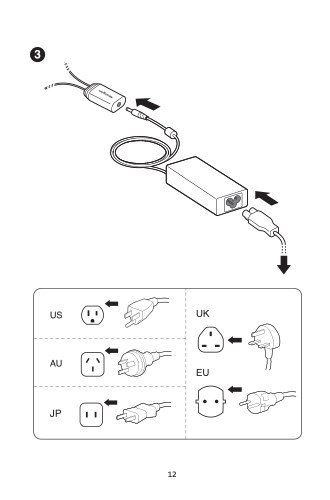
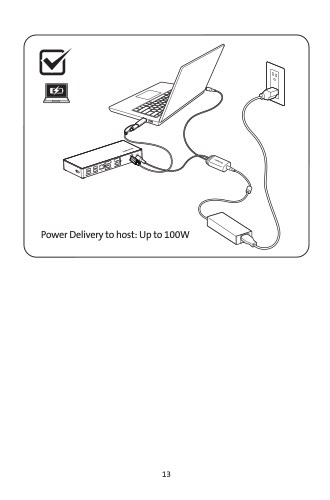
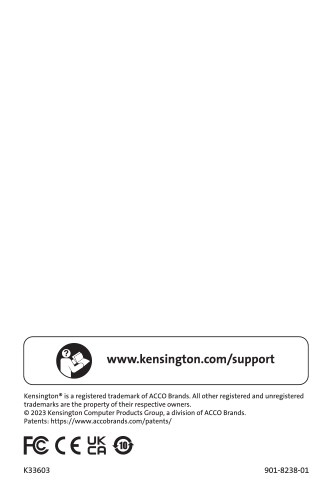

A: Yes, the SD4781P dock works with computing devices (ex: laptops, tablets, 2-in-1’s, etc.) that have at least one available USB-A 3.0 or USB-C® port.
A: Yes, for USB-C® laptops that support Power Delivery. Please check the specs of your laptop or contact us and we can help you identify if your USB-C® port supports Power Delivery. Since USB-A connections only support data and video, you will need an alternative power splitter to support Power Delivery.
A: The SD4781P supports Windows 7 or above, macOS 10.14+ and Chrome OS 44+.
A: DisplayLink® technology is a codec (sent over a USB 3.0 Type-A connection) that offers clear text and graphics. Since the docking station uses DisplayLink technology, you will need to install* the DisplayLink® Driver before using it.
*All Chromebooks using ChromeOS build R51 or later will work with DisplayLink® docks and adapters without additional driver installation. Windows 10S products using DisplayLink® technology will get their device drivers either from OEM pre-installation or from Windows Update.
A: Yes, please always update your laptop to the latest DisplayLink driver. You can download the DisplayLink driver here:
https://www.synaptics.com/products/displaylink-graphics/downloads.
A: The SD4781P docking station is compatible with laptops featuring Thunderbolt™ 3 and Thunderbolt™ 4 ports. Please note that while it will not utilise the full Thunderbolt™ 3 or 4 bandwidth (40Gbps), it will provide the maximum docking station bandwidth of 10Gbps, which is more than sufficient for most business users, allowing them to connect multiple peripherals, transfer files and stream high definition content without any noticeable delays.
A: If your USB-C® laptop doesn't support DisplayPort™ Alt Mode you will still receive video support since the SD4781P leverages DisplayLink® technology. If your USB-C® host device supports Power Delivery, then you can get up to 100W Power Delivery.
A: Yes, the SD4781P dock supports USB Power Delivery up to 100W on a single USB-C® cable (for compatible USB-C® laptops).
A: The SD4781P dock supports single or dual monitors at 4096 x 2160 @ 60Hz via HDMI® 2.0 and DP++ 1.2.
A: Yes, the front USB Type-A port supports 5V/1.5A and the front USB-C® port supports up to 9V/2A.
A: The maximum speed is 10Gbps (USB-C® 3.2 Gen2).
A: Yes. You can visit www.kensington.com/dockworks for a complete list of the docking stations that are compatible with DockWorks™.
A: This dock is equipped with a secure screw-lock keeps the USB-C® host cable in place even in busy office and hot-desking environments, delivering a consistent and reliable connection between the docking station and the laptop.
A: Yes, the plastic material used in the SD4781P docking station is composed of 73% post-consumer recycled content (PCR), aimed at reducing our environmental impact.