Thunderbolt™ 5 Docking Station
Seamless multi-monitor setups, 80Gbps transfers, 120Gbps bandwidth boost, and 140W power delivery.
Shop Now

Seamless multi-monitor setups, 80Gbps transfers, 120Gbps bandwidth boost, and 140W power delivery.
Shop Now
Free Shipping on Orders $49+


Break free from the chaos of cables with one powerful solution to enhance your workflow. Experience seamless productivity. Experience the power of one.
Shop Docking Stations
Connect your laptop to 4K monitors, accessories, and ethernet networks—all through a single cable. Whether you're working from home or the office, Kensington docking stations reduce clutter and boost productivity. Discover how The Power of One transforms your workspace with universal compatibility and Thunderbolt™ performance.
Choosing the right docking station starts with knowing your laptop’s compatibility and your feature needs. From connection type to display support and power requirements, understanding a few key details will help you find the perfect dock for your setup.
Choose a dock that matches your laptop’s OS—Windows or macOS—to ensure full compatibility and best performance.
Identify if your laptop uses USB-C® Alt Mode or Thunderbolt™. Thunderbolt™ offers faster speeds; USB-C® Alt Mode is widely compatible.
Mac Users: M series Macs may need docks with DisplayLink™ to support multiple monitors.
Consider how many monitors you’ll connect and the resolution/refresh rate required (e.g., 4K @ 60Hz, 144Hz for gaming).
Mac Users: Native display support is limited—DisplayLink™ docks enable full multi-monitor setups.
Power Delivery (PD) charges your laptop through the same cable used for data and video—reducing clutter. Just ensure the dock provides enough wattage for your device to avoid slow charging or drain.
Note: Mobile hubs support power pass-through but require a separate USB-C® charger.
Devices like keyboards, mice, microphones and webcams. Choose a dock with enough ports to support them without extra adapters.
Look for a mix of USB-A and USB-C®, plus options like Ethernet, audio jacks, or SD card readers. The more connected your setup, the more versatile your dock should be.


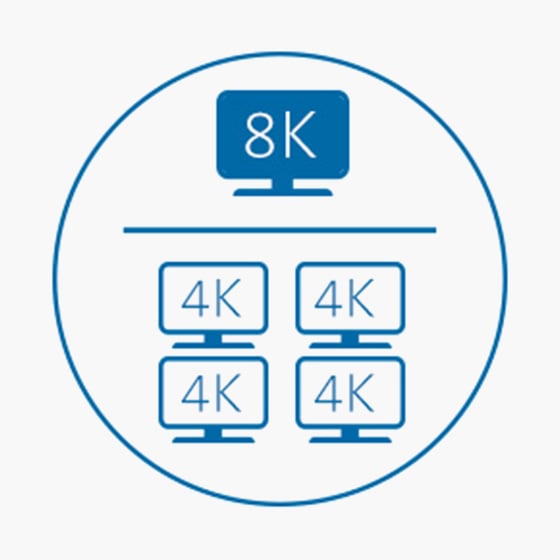



Transfer data at lightning-fast speeds, connect to dual or triple 4K displays with ultra-low latency, and power your entire setup—all through a single Thunderbolt™ 4 or 5 connection. Designed for creatives, developers, and power users, Kensington Thunderbolt™ docks deliver unmatched performance and universal compatibility for demanding workflows.

Featuring both Thunderbolt™ and DisplayLink® technologies, these universal docks support dual, triple or quad 4K monitors, ultra-fast data transfer, and seamless compatibility across Windows, macOS, and ChromeOS. Perfect for mixed-device environments and power users who demand performance and versatility.

Ideal for Apple silicon Macs and other devices with native display limitations, DisplayLink® docks use advanced driver-based technology to support multiple high-resolution monitors. Enjoy broad compatibility across Windows, macOS, and ChromeOS—perfect for hybrid work setups and creative professionals who need more screen space.

Designed for plug-and-play convenience, these docks support USB-C® Alt Mode and work seamlessly with a wide range of laptops. Enjoy universal compatibility, dual or triple 4K video and device charging—all through a single cable. Ideal for everyday productivity, remote work, and hot-desking environments.

These compact, travel-ready hubs offer essential ports—including USB-A, HDMI, and SD card readers—with power pass-through support. Ideal for hybrid work, hot-desking, and business travel, Kensington mobile docks deliver plug-and-play convenience and broad device compatibility in a lightweight design.

To maximize your docking station’s performance, use the appropriate cables, adapters, and accessories. High-speed HDMI® cables for 4K displays and USB-C to USB-A adapters for older devices ensure a seamless, connected experience anywhere.

Not sure which dock is right for your setup? Use our Docking Station Finder tool to get personalized recommendations based on your laptop model, operating system, connection type, and display needs. It’s the quickest way to cut through the complexity and find a compatible docking station that fits your workflow.
Discover Our Product Finder ToolWith over 40 years of experience, Kensington has been a global leader in desktop productivity solutions since 2006. Known as the Professionals’ Choice, Kensington offers quality-tested products that exceed industry standards, comes with a superior warranty, and provides unmatched support.

Benefit from our long-standing working relationships with major manufacturers throughout the industry. We are proud to be part of compatibility solutions for major ecosystems, including Engineered For Intel Evo Laptops, Designed for Microsoft Surface, and others.

Kensington has led the way in professional docking solutions—collaborating with device manufacturers to engineer secure, high-performance docks that evolve with technology and workplace needs
 SD5000T5 EQ Thunderbolt™ 5 Triple 4K Docking Station |
 SD5800T Thunderbolt™ 4 and USB4® Quad Video Docking Station |
 SD5910T EQ Thunderbolt™ 4 Quad 4K Hybrid Dock with DisplayLink® |
 SD4790P EQ USB-C® and USB-A 10Gbps Quad 4K Hybrid Dock |
 SD4842P EQ USB-C® 10Gbps Triple Video Driverless Docking Station |
 UH1510P EQ USB-C® 5Gbps Triple Video Driverless Mobile Dock |
|
|---|---|---|---|---|---|---|
| Item # | K35201NA | K32856NA | K35233NA | K33610NA | K32810NA | K34040WW |
| Support OS | Windows 11 or later macOS 14.5 or later |
Windows 10 or later macOS 11 or later |
Windows 10 or later macOS 11 or later Chrome OS 114 or later |
Windows 10 or later macOS 11 or later Chrome OS 114 or later |
Windows 10 or later | Windows 10 or later macOS 11 or later iPad OS 13 or later Samsung Dex® |
| Connection Type | Thunderbolt™ | Thunderbolt™ | Thunderbolt™ Displaylink® |
USB-C® USB-A (DisplayLink®) |
USB-C® | USB-C® |
| Display Supported | up to Single/Dual 8K @ 60Hz Up to Triple 4K @144Hz |
up to Single 8K @ 60Hz Up to Quad 4K @ 60Hz |
up to Quad 4K @ 60Hz | up to Quad 4K @ 60Hz with DSC enabled | Up to Single 4K @ 60Hz Up to Dual 4K @ 30Hz Up to Triple 4K @1080p @ 60Hz |
up to Single/dual 4K @ 60Hz Up to to Triple 1080p @ 60Hz |
| Power Delivery | up to 140W | up to 98W | up to 100W | up to 100W | up to 100W | Power pass-through up to 85W |
| I/O Ports | 3 x Thunderbolt™ 5 downstream port 3 x USB-A 3.2 Gen2 1 x 2.5Gbps ethernet 1 x SD card reader 1 x Micro SD card reader 1 x combo audio jack |
2 x Thunderbolt™ 4 downstream port 1 x USB-A 2.0 2 x USB-A 3.2 Gen1 3 x USB-A 3.2 Gen2 1 x USB-C® 3.2 Gen2 2 x HDMI® 2 x DisplayPort 1 x 2.5Gbps ethernet 1 x SD card reader 1 x Micro SD card reader 1 x combo audio jack |
2 x Thunderbolt™ 4 downstream port 2 x USB-A 3.2 Gen1 1 x USB-A 3.2 Gen2 1 x USB-C® 3.2 Gen2 2 x HDMI® 3 x DisplayPort 1 x 2.5Gbps ethernet 1 x SD card reader 1 x Micro SD card reader 1 x combo audio jack |
4 x USB-A 3.2 Gen1 2 x USB-C® 3.2 Gen2 3 x HDMI® 3 x DisplayPort 1 x 1Gbps ethernet 1 x combo audio jack |
3 x USB-A 3.2 Gen2 2 x USB-C® 3.2 Gen2 2 x HDMI® 1 x DisplayPort 1 x 1Gbps ethernet 1 x combo audio jack |
3 x USB-A 3.2 Gen1 2 x USB-C (one for power-pass through and one for device charging) UHS-1 SD3.0 Micro & SD cared slots 2 x HDMI® 1 x DisplayPort 1 x 1Gbps ethernet |
| View product | View product | View product | View product | View product | View product |
Kensington takes pride in keeping pace with the speed of business. We strive to pioneer solutions that push the industry forward while meeting the demands of shared and agile workspaces. We encourage you to connect with us to learn more about our business solutions.
Request Business PricingDocking stations expand the connectivity of your portable device, transforming it into a desktop replacement. A docking station connects via Thunderbolt™ 5, Thunderbolt™ 4, USB4®, USB-C® or USB-A and provides workstation power for your entire setup.
Yes! Unlike most hubs, most desktop docking stations are plugged into outlets, so they can provide power to both your laptop (up to 100W depending on the model) and peripheral devices. Look for Thunderbolt™ or USB-C® laptop that supports Power Delivery. Please check the specs of your laptop or contact us and we can help you identify if your USB-C® port supports Power Delivery. USB-A docks can only provide data and video; however we do sell a power splitter that supports most 20V/60W laptops, see K38310 for more information.
For mobile docking station an USB-C® power adapter is required to pass through charging to the laptop. For example, using a 100W USB-C® Power Adapter (sold separately) with a mobile docking station (reserved 15W), it will deliver power up to 85W to your laptop. Look for minimum requirement of the USB-C® adapter for best performance.
Not all docking stations are universal. However, here’s a selection of our best universal laptop docking stations.
Yes. A desktop docking station is intended for use at a fixed desktop location. As universal laptop docking stations are designed to provide more features and functions (dual 4K video, Power Delivery, charging of mobile accessories and more), an external power supply is required. The same is true for Dell docking stations, HP docking stations, Lenovo docking stations and even 3rd party MacBook docking stations.
Yes, a mobile docking station can be used without a power cord using bus power from laptop (5V/3A). The mobile dock and connected devices use the laptop’s battery power. If you are looking for a solution to charge your laptop while using dock functions then you can plug a 100W USB-C® power adapter or your laptop’s USB-C® power adapter into the mobile dock for pass-through charging to the laptop. Look for minimum requirement of the USB-C® adapter for best performance. Learn more at kensington.com/news/docking-connectivity-blog/hubs-vs-docks-explained/ .