Thunderbolt™ 5 Docking Station
Seamless multi-monitor setups, 80Gbps transfers, 120Gbps bandwidth boost, and 140W power delivery.
Shop Now

Seamless multi-monitor setups, 80Gbps transfers, 120Gbps bandwidth boost, and 140W power delivery.
Shop Now
Free Shipping on Orders $49+
Looking for the ultimate docking solution for your MacBook? Kensington’s cutting-edge Thunderbolt™ 5, Thunderbolt™ 4, and USB-C® docks with DisplayLink™ technology deliver powerful connectivity and streamline your workflow productivity—all through a single cable.
 Casual Users: MacBook Air |
 Business and Office Users: MacBook Pro |
 Creative Professionals: MacBook Pro M4 Max |
|
|---|---|---|---|
| Problem | My MacBook Air natively supports only one display. How can I connect multiple displays? | How do I get dual displays and fast data transfer with my Thunderbolt™ 4 MacBook? | How do I get the most out of my M4 Max MacBook with Thunderbolt™ 5, dual high-res displays and fast data transfer? |
| Solution | A triple display solution to power your day and expand connectivity. | Boost your professional workflow with a plug-and-play Thunderbolt™ 4 dock. | Unleash creativity and power with next-gen Thunderbolt™ 5 docking. |
| Technology | USB-C® + DisplayLink® | Thunderbolt™ 4 | Thunderbolt™ 5 |
| Driver required? | Install driver to add more displays (One native display + two DisplayLink displays) | Plug and play (Two Display Natively) | Plug and play (Two Display Natively) |
| External Monitor | Up to Triple 4K @ 60Hz (up to 10Gbps bandwidth) | Up to Dual 6K @ 60Hz (up to 40 Gbps bandwidth) | Up to Dual 6K @ 60Hz (up to 80 Gbps bandwidth) |
| Summary | A USB-C® dock with DisplayLink® technology offers a smart and flexible solution for MacBook Air users with an M3, M2, or M1 base chipset. Once the DisplayLink® driver is installed, it can add two additional displays—bringing the total to three external monitors, plus your MacBook’s stunning Liquid Retina display. It’s a seamless way to enhance productivity, with fast data transfer, sharp visuals, and up to 100W of charging—all through a single cable. | A Thunderbolt™ 4 dock is ideal for MacBook Pro users featuring an M-Series Pro chipset. It offers plug-and-play connectivity with blazing-fast 40Gbps bandwidth. Enjoy stunning visuals with support for a single 8K or dual 6K display, plus ultra-fast data transfer, reliable video output, and up to 96W of laptop charging—all through a single cable. | A Thunderbolt™ 5 dock is an ideal solution for your Thunderbolt™ 5 M4 Max MacBook. It features symmetric 80Gbps data transfer, native support for dual displays via a single host cable with up to single 8K or dual 6K resolution—great for creative professionals—and up to 140W charging to your MacBook. |
| Featured Dock | SD4790-MAC EQ USB-C® Triple 4K Docking Station for MacBook | SD5760T Thunderbolt™ 4 Dual 4K Docking Station | SD5000T5 EQ Thunderbolt™ 5 Triple 4K Docking Station |
| SKU | K33621NA | K34110NA | K35201NA |
| DisplayLink Docks | Thunderbolt™ 4 Docks | Thunderbolt™ 5 Docks |

Combining Thunderbolt™ 4 and DisplayLink® technologies, this versatile dock delivers blazing-fast 40Gbps data transfer and supports up to four 4K displays—two natively and two via DisplayLink®. Ideal for creatives, developers, and mixed-device environments, the SD5900T offers universal compatibility and performance for demanding workflows.

Kensington offers multiple display docking solutions for your MacBook, helping you boost productivity with additional screens.

Kensington docking solutions offer ports for charging your phone and Apple devices.

Kensington docking solutions provide a wide range of connectivity options to unlock the full potential of your MacBook.
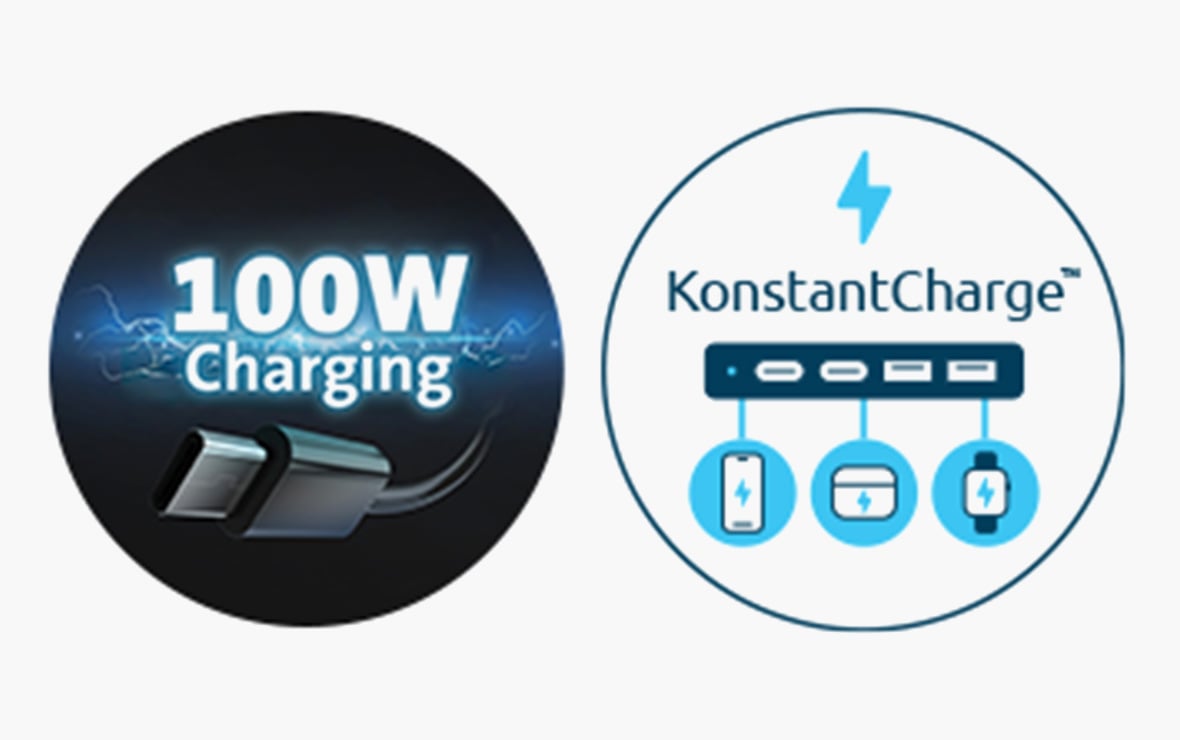
Power your MacBook while also charging your connected accessories, including iPhones, AirPods, and Apple watches. The KonstantCharge™ feature allows you to use the dock as a charging hub, enabling connected devices to charge even when your MacBook is undocked.
 SD5000T5 EQ Thunderbolt™ 5 Triple 4K Docking Station |
 SD5800T Thunderbolt™ 4 and USB4® Quad Video Docking Station |
 SD5760T Thunderbolt™ 4 Dual 4K Docking Station |
 SD5900T EQ Thunderbolt™ 4 Quad 4K Hybrid Dock with DisplayLink® Technology |
 SD4790-MAC EQ USB-C® Triple 4K Docking Station for MacBook |
 SD4760P USB-C® Triple Display Docking Station |
|
|---|---|---|---|---|---|---|
| Item # | K35201NA | K32856NA | K34110NA | K35232NA | K33621NA | K33622NA |
| Best for | MacBooks with M4 Max chipsets and Thunderbolt™ 5 ports (up to 80Gbps). MacBooks with M1/M2/M3/M4 Pro/Max chipsets and Thunderbolt™ 4 ports (up to 40Gbps). | MacBooks with M4 base chipsets, M3 base chipsets (lid closed), and M4 Pro/Max or M1/M2/M3 Pro/Max chipsets natively support two external monitors. | MacBooks with M4 base chipsets, M3 base chipsets (lid closed), and M4 Pro/Max or M1/M2/M3 Pro/Max chipsets natively support two external monitors. | All MacBook models (can add two more displays beyond native support) | MacBooks with M1/M2 or M3 base chipsets (lid open) natively support only one external monitor. | MacBooks with M1/M2 or M3 base chipsets (lid open) natively support only one external monitor. |
| Support OS | macOS 14.5 or later | macOS 11 or later | macOS 11 or later | macOS 11 or later | macOS 11 or later | macOS 11 or later |
| Connection Type | Thunderbolt™ 5 (up to 80Gbps, up to 120Gbps for video-intensive usage) | Thunderbolt™ 4 (up to 40Gbps) | Thunderbolt™ 4 (up to 40Gbps) | Thunderbolt™ 4 (up to 40Gbps) + DisplayLink® Technology | USB-C® (up to 10Gbps) + DisplayLink® Technology | USB-C® (up to 10Gbps) + DisplayLink® Technology |
| Power Delivery | up to 140W (PD3.1) | up to 98W | up to 96W | up to 96W | up to 100W | up to 100W |
| Maximum resolution | Up to Single 8K @ 60Hz Up to Dual 6K @ 60Hz Note: Apple Silicon Macs do not support triple displays via a single host connection. |
Up to Single 8K @ 60Hz (via HDMI) Up to Dual 6K @ 60Hz |
Up to Single 8K @ 60Hz (via Thunderbolt™ port) Up to Dual 6K @ 60Hz |
Up to Single 8K @ 60Hz (via Thunderbolt™ port) Up to Dual 4K @ 60Hz Up to Triple 4K @ 60Hz - DisplayLink driver installed Up to Quad 4K @ 60Hz - DisplayLink driver installed |
Up to Triple 4K @ 60Hz with DisplayLink driver installed | Up to one 4K @ 30Hz + two 1080p @ 60Hz DisplayLink driver installed |
| I/O Ports | 2 x USB-A 3.2 Gen2, 10Gbps (4.5W) 1 x USB-A 3.2 Gen2, 10Gbps (7.5W) 1 x Thunderbolt™ 5 Downstream Facing Port (up to 60W) 2 x Thunderbolt™ 5 Downstream Facing Ports (up to 15W) 1 x SD Card Slot (UHS-II, SD4.0) 1 x Micro SD Slot (UHS-II, SD4.0) 1 x 2.5Gbps ethernet 1 x combo audio jack |
1 x USB-A 2.0 (up to 7.5W; BC1.2 charging) 2 x USB-A 3.2 Gen1, 5Gbps (up to 4.5W) 3 x USB-A 3.2 Gen2, 10Gbps (up to 4.5W) 1 x USB-C® 3.2 Gen2, 10Gbps (up to 7.5W) 2 x HDMI® 2 x DisplayPort 1 x SD Card Slot (UHS-II, SD4.0) 1 x Micro SD Slot (UHS-II, SD4.0) 1 x 2.5Gbps ethernet 1 x combo audio jack |
2 x USB-A 3.2 Gen1, 5Gbps (up to 4.5W) 2 x USB-A 3.2 Gen2, 10Gbps (up to 4.5W) 1 x USB-C® 3.2 Gen2, 10Gbps (up to 7.5W) 1 x Thunderbolt™ 4 Downstream Facing Ports (up to 15W) 2 x HDMI® 1 x SD Card Slot (UHS-II, SD4.0) 1 x Micro SD Slot (UHS-II, SD4.0) 1 x 1Gbps ethernet 1 x combo audio jack |
2 x USB-A 3.2 Gen1, 5Gbps (up to 4.5W) 1 x USB-A 3.2 Gen2, 10Gbps (up to 7.5W) 1 x USB-C® 3.2 Gen2, 10Gbps (up to 15W) 1 x Thunderbolt™ 4 Downstream Facing Port (up to 15W) 2 x HDMI® (DisplayLink) 2 x DisplayPort (DisplayLink) 1 x DisplayPort (up to 8K) 1 x SD Card Slot (UHS-II, SD4.0) 1 x Micro SD Slot (UHS-II, SD4.0) 1 x 2.5Gbps ethernet 1 x combo audio jack |
4 x USB-A 3.2 Gen1, 5Gbps (up to 4.5W) 1 x USB-C® 3.2 Gen2, 10Gbps (up to 7.5W; BC1.2 charging) 1 x USB-C® 3.2 Gen2, 10Gbps (up to 4.5W) 3 x HDMI® 3 x DisplayPort++ 1 x 1Gbps ethernet 1 x combo audio jack |
6 x USB-A 3.2 Gen1, 5Gbps (up to 4.5W) 3 x HDMI® 1 x 1Gbps ethernet 1 x combo audio jack |
| View product | View product | View product | View product | View product | View product |
For the latest M4 MacBook models (M4 Base, M4 Pro, or M4 Max), a Thunderbolt™ 4 or 5 docking station with 40Gbps or 80Gbps data transfer is the best choice. It supports dual external displays without drivers, ensuring seamless multi-monitor functionality. Visit our Thunderbolt™ docking solutions.
For users who need additional external displays, a Thunderbolt™ 4 + DisplayLink® docking station offers expanded multi-display functionality. The Kensington SD5900T docking station is an excellent option for Mac users needing high-performance connectivity.
For older MacBooks, especially M1 or M2 Base models, which natively support only one external display, a DisplayLink® docking station provides the best solution for adding multiple monitors.
MacBooks with M1 or M2 base chipsets do not support MST and natively support only one external display. MacBooks with M3 base chipsets can support two external displays via Thunderbolt™ docks—but only when the lid is closed (clamshell mode); otherwise, only one external display is supported. The latest M4 base chipsets natively support two external displays using Thunderbolt™ docks, even with the lid open.
MacBooks with M1, M2, M3, or M4 Pro chipsets natively support up to two external displays when connected through a Thunderbolt™ dock.
MacBooks with M1, M2, M3, or M4 Max chipsets support two external displays when using Thunderbolt™ docks. On Apple’s support page, it may state that M-series Max chipsets support multiple displays. For instance, it notes that MacBook Pro models with the M4 Max chip can support up to four external displays simultaneously, in addition to the built-in display. However, MacBooks currently support only up to two external displays through a single Thunderbolt™ port, so you’ll get up to dual 6K displays when using a Thunderbolt™ docking station. To maximize the CPU’s display capabilities, you can connect additional monitors directly to the MacBook, separate from the dock.