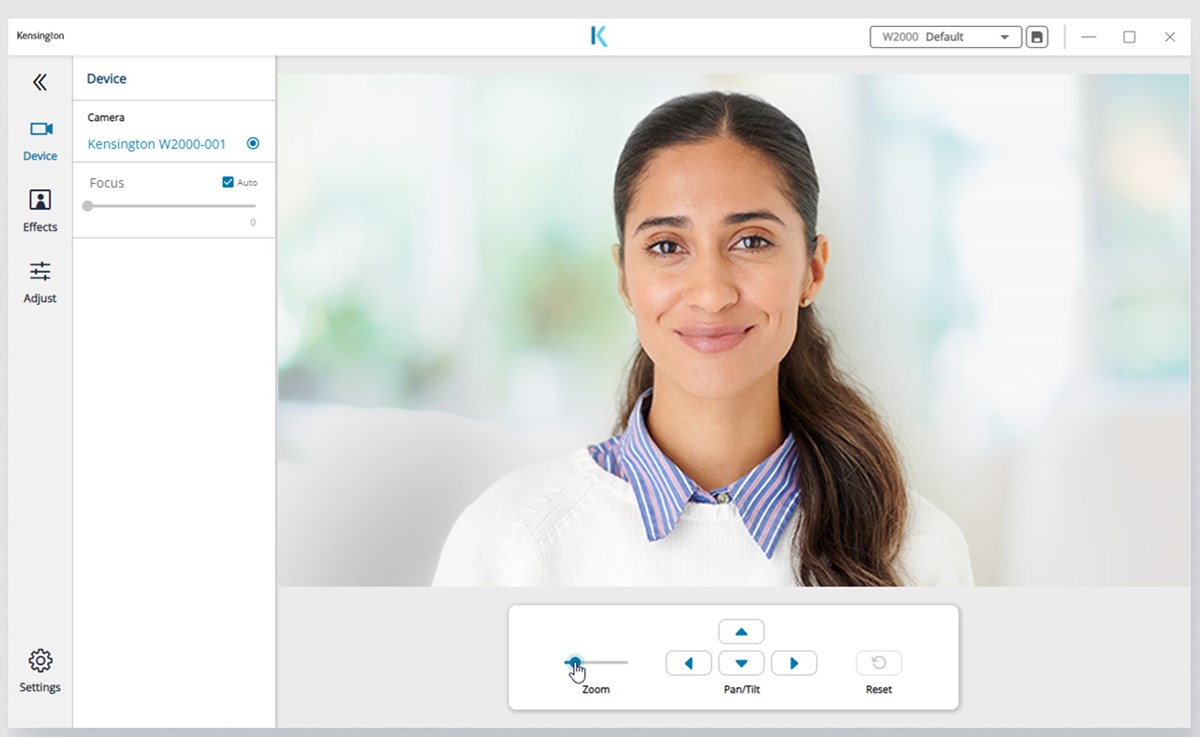
- Simplifies User Experience
- Enhances Productivity
- Offers One-Click Customization
- Supports Mass Deplyment
Remote and hybrid workers often face challenges when setting up their home offices, especially when it comes to configuring their video conferencing setup. IT professionals need workers to have a cohesive setup that works with their existing infrastructure without causing headaches for workers and their IT staff.
Kensington set out to solve these challenges by designing cohesive software for everyday users that simplifies connection and enhances productivity. As the worldwide leader in desktop computing and mobility solutions, Kensington introduces a new video conferencing software, Kensington Konnect™ for Webcams.
Users spend more time presenting and participating in video calls and less time troubleshooting issues with connectivity. IT professionals’ benefit from a reduction in help tickets, and organizations take advantage of this unified software for mass business deployment.
Why Workers and Organizations Need a Professional Video Conferencing Setup
Currently, there are roughly 4.7 million remote workers in the United States. According to Gartner, nearly a third (32%) of workers worldwide work remotely. That is up from previous years when only around 17% of people worked remotely.
This increase in employees working outside of the office is why video conferencing solutions are necessary for workers to remain connected. Yet, they need to be able to do this without struggling to learn new solutions.
Kensington Konnect™ Software for the Professional Video Conferencing Experience
Kensington Konnect™ is compatible with Windows (macOS coming soon), and users can download the software directly from the Kensington website. The software works with Kensington webcams and is part of their new Professional Video Conferencing launch to help users and organizations alike simplify the video conferencing experience.
4 Key Features of Kensington Konnect™ Software
Organizations of all sizes are moving to remote and hybrid work models as they continue to see the benefits of hiring a remote workforce.
Smaller companies are two times more likely to hire full-time remote workers. Yet, they need a cost-effective method for remaining connected to their employees.
That is why Kensington is launching its Professional Video Conferencing line of products and software. To make collaboration easier.
Kensington Konnect™ enables users to harness the power of a cohesive video conferencing setup. Here are some of the main features the Kensington Konnect™ software offers.
1. Simplifies User Experience
When users are unfamiliar with the video conferencing tools available to them, they experience issues, often during live online video calls. While these staff members struggle to resolve their issues, others must wait for them. That reduces the productivity of everyone on the call.
Sometimes, workers will avoid using these communication systems altogether if they can. Unfortunately, they cannot always bypass using these systems.
Kensington Konnect™ simplifies the user experience by offering professional video conferencing tools they can easily understand. Implementation is seamless and straightforward so the user doesn't have to spend valuable working hours familiarizing themselves with the software.
2. Enhances Productivity
More than half (51%) of workers who responded to a FlexJobs survey regarding remote work schedules say they are more productive working from home. However, some workers say connecting with workers is a challenge that can impede productivity.
When workers are working outside of the office, they still need to collaborate with their co-workers and members of management. Video conferencing allows workers to remain connected, enhancing their productivity.
Kensington Konnect™ does not require advanced user knowledge to integrate with workers' existing hardware. They can focus on the tasks at hand instead of spending time learning a new software program.
Integration is another concern when it comes to video conferencing software. Often, the IT department is overwhelmed with help tickets from workers who are unable to configure their video conferencing on their own.
Kensington's cohesive webcam software frees up time for IT professionals because integrating the software is easy via a remote deployment option, and the workers can manage their setup without their help once deployed. That helps IT professionals focus more time on maintaining the organization's infrastructure.
Since around 77% of IT and technology industry workers now work remotely, having software solutions that can integrate easily with a user’s existing workstation configuration is vital to their productivity as well.
3. Offers One-Click Customization
Roughly 68% of employees state they appreciate a remote and hybrid work model. They have found that having a more comfortable workspace increases their productivity.
People like to customize their workstations and the tools they use while working. That includes the software they use to integrate their devices with the rest of the workstation setup.
Kensington Konnect™ allows users to personalize their experience with intuitive customization options. Webcams should adjust easily to meet the needs of the user. This Kensington software for webcams does that with a simple click of a button, allowing for easy changes to lighting, effects, and more.
4. Supports Mass Deployment
Many features of the Kensington Konnect™ for Webcams software are for the everyday user. Yet, one key advantage to organizations is that this intuitive and cohesive software is powerful enough to support mass business deployment.
Video conferencing systems for organizations generally require an investment in the configuration at the office and the home office setups for employees. Kensington's Professional Video Conferencing offering is a cost-effective way for companies to invest in these systems.
Since Kensington Konnect™ is easy to deploy and use, companies don't have to spend valuable resources training their staff on how the program works.
Kensington Konnect™ for Webcams — a More Personal Experience
For more than 35 years, Kensington has been providing IT professionals, educators, corporations, and home office professionals desktop and mobile device solutions. We understand the challenges everyday users must overcome to maintain a cohesive connection when working outside of the office.
A professional video conferencing setup is essential so that users look their best whenever they are on a video call, and we designed Kensington Konnect™ for Webcams to do just that.
At Kensington, we help organizations and remote workers remain connected by simplifying the video conferencing experience with hardware and software solutions they can personalize to meet their needs.