Privacy On the Go
Our privacy screen filters with embedded microlouvre technology take care of your privacy, so you can take care of business – wherever you’re heading.

Seamless multi-monitor setups, 80Gbps transfers, 120Gbps bandwidth boost, and 140W power delivery.
Shop Now
Free Shipping on Orders $49+
As mobile working has become a standard part of modern professional life, so too has the risk of exposing confidential data to unauthorized onlookers. Kensington privacy screen filters help safeguard sensitive and valuable information from unwanted viewers.
Whether you're working on the go or at your desk, there's no need to adjust your natural working position - our privacy screen filters provide effective protection against prying eyes.

Privacy screens limit side views to prevent visual hacking, helping safeguard confidential information and support compliance with privacy regulations like GDPR and HIPAA.

97% of respondents* agree to an extent that digital security measures like privacy screens contribute to preventing data breaches caused by unauthorized viewing of confidential information.

Whether you're on a plane, in a cafe, or at a coworking space, Kensington privacy screens provide an extra layer of security, shielding your screen and minimising distrations.
Our privacy screen filters with embedded microlouvre technology take care of your privacy, so you can take care of business – wherever you’re heading.
The bigger the screen, the bigger the risk. Keep your screen private even in busy offices, with our microlouvre screen filtering technology.
Our privacy screen filters microlouvre technology takes care of your privacy, so you can take care of business – wherever you’re heading.


Assembled locally for faster delivery and trusted quality and build to meet high standards while supporting regional jobs. Enjoy quick turnaround times and the confidence that comes with precision-assembled products close to home.
*Includes US and Foreign parts
Whether it's advanced screen protection or enhanced user comfort, our range of privacy screen filters is designed to meet diverse needs and budgets. The MagPro™ privacy filters provide a premium experience with simple magnetic attachment and reattachment. EQ for a privacy screen solution made with recycled content and if visibility is a priority, our High Clarity filters offer sharper screen views compared to standard alternatives. And for broad compatibility and affordability, our 2-way filters present a complete solution for a wide variety of laptops and monitors.
Professional using a premium MacBook or Surface Devices who values an integrated, elegant solution that protects data without adding bulk or hassle. Needs privacy in transient environments (airports, cafes) while preserving the device’s sleek aesthetics and functionality.
A versatile option for hybrid or open-office environment that frequently switches between private, focused work and group collaboration. Prioritises convenience and adaptability in a privacy screen solution, so you can maintain security when needed and remove it when sharing their screen.
Security-conscious organisation looking for a privacy screen solution that is made with post-consumer recycled content. By choosing EQ, you can protect data and demonstrate a commitment to recycled materials.
Visual Perfectionist – users requiring privacy but can’t afford to lose color accuracy or detail sharpness.
Users with ongoing privacy needs at a dedicated workstation and favors a semi-permanent for uninterrupted data protection. Prioritizes reliability and cost-efficiency, as the privacy screen filter remains in place for most of the time—ensuring compliance, peace of mind, and eliminating the need for daily adjustments.





Slide through to explore the performance-driven features of Kensington privacy screen filters designed to keep your screen private and comfortable to use in any environment.

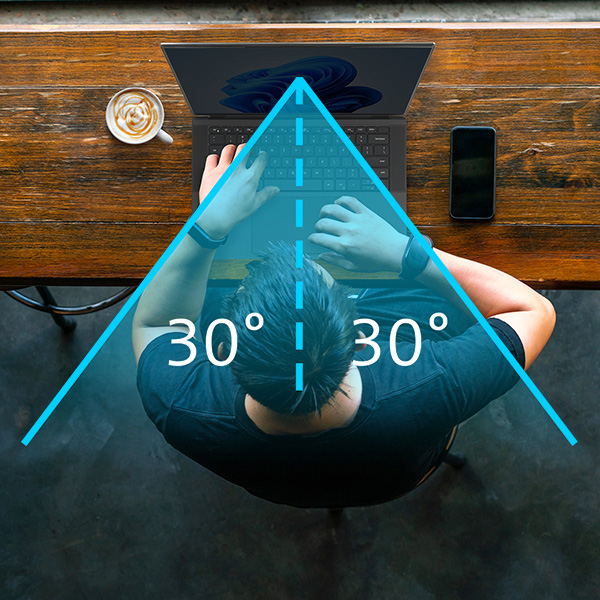






Privacy screen conveniently attaches to the device frame with magnets. This avoids potentially damaging adhesives from being used and eliminates any setup process. Available on MacBook Air, MacBook Pro and certain Surface Devices
Narrows field of view to ±30°, shielding onscreen information from prying eyes and reducing the chance of a data breach.
The matte side reduces glare and fingerprints, and the glossy side provides a clearer view of the monitor.
* High Clarity Privacy Screen Filters does not have reversible viewing options.
Reduces glare from any outside light sources that can interfere with your viewing clarity
Helps improve eye comfort by filtering out harmful blue light rays
We've adapted our privacy screen filters to work with laptops with touchscreen functionality.
Uses frameless tab holders that attach to the edges of your monitor, letting you quickly and easily insert or remove the privacy screen, or you can mount it with double-sided tape that adheres directly to the screen for a cleaner look
Meets wipe down (MIL-STD-810H Method 504.3 Contamination by Fluids) testing standards.
Kensington privacy screen filters safeguard your data while enhancing viewing comfort. With a large range of sizes and features like blue light reduction, anti-glare technology and limited viewing angles, they deliver reliable protection at work, on the go and anywhere privacy matters.

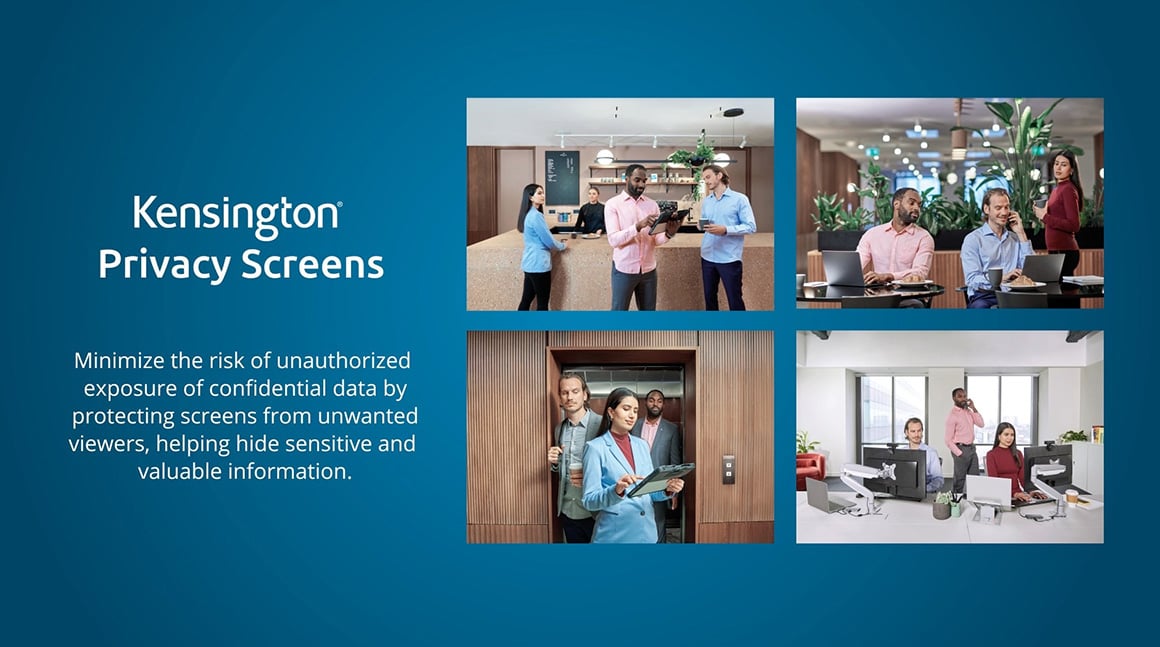
 MagPro™ Elite Magnetic Privacy Screen Filters |
 MagPro™ Privacy Screen Filters |
 Eyesafe® Blue Light Privacy Screen Filters |
 High Clarity Privacy Screen Filters |
 EQ Privacy Screen Filters |
 Direct Attach Privacy Screen Filters |
|
|---|---|---|---|---|---|---|
| Attach Method | Magnetic Direct Attach | Magnetic Strip | Frameless tab holders or double-sided tape | Frameless tab holders or double-sided tape | Frameless tab holders or double-sided tape | Frameless tab holders or double-sided tape |
| Screen Type | MacBook Air MacBook Pro Surface Devices |
Monitors & Laptops | Monitors & Laptops | Monitors & Laptops | Monitors & Laptops | Monitors & Laptops |
| Screen Size Range | Device specific | 12" to 27" | 14" to 34" | 14" to 34" | 14" to 34" | 12" to 34" |
| Aspect Ratio | Device specific | 16:10 16:9 |
21:9 16:10 16:9 |
21:9 16:10 16:9 |
21:9 16:10 16:9 |
21:9 5:4 16:10 4:3 16:9 3:2 |
| View product | View product | View product | View product | View product | View product |

Finding the right privacy screen filter to protect your workers can be a challenge, particularly with so many different devices to choose from. We’ve taken that pain away with our Privacy Screen Product Finder Tool. Simply head to the tool on our website, choose your device or screen size, and you’ll be presented with a range of compatible options.
Discover Our Accessory Finder Tool