Thunderbolt™ 5 Docking Station
Seamless multi-monitor setups, 80Gbps transfers, 120Gbps bandwidth boost, and 140W power delivery.
Shop Now

Seamless multi-monitor setups, 80Gbps transfers, 120Gbps bandwidth boost, and 140W power delivery.
Shop Now


Kensington knows that confidence and looking your best starts with the best video solutions—4K or 1080p, autofocus, flexible mounting, privacy covers, and seamless compatibility. Kensington hi-res webcams focus on you—and are supported by a cohesive software and accessory experience.
View all productsElevate your workspace to a whole new level.

Customize your video conferencing setup by selecting the best webcam to meet your needs.
 W2000 1080p Auto Focus Webcam |
 W1050 1080p Fixed Focus Webcam |
|
|---|---|---|
| Best for | Narrow field of view presents you in your best light | Flexibility for single or multi-user presentations |
| 1080p (1920x1080/30fps) |
||
| Glass Lens | No | |
| Field of View | 75° | 95° |
| Noise-Reduction | ||
| Microphone | Mono | Stereo |
| View product | View product |
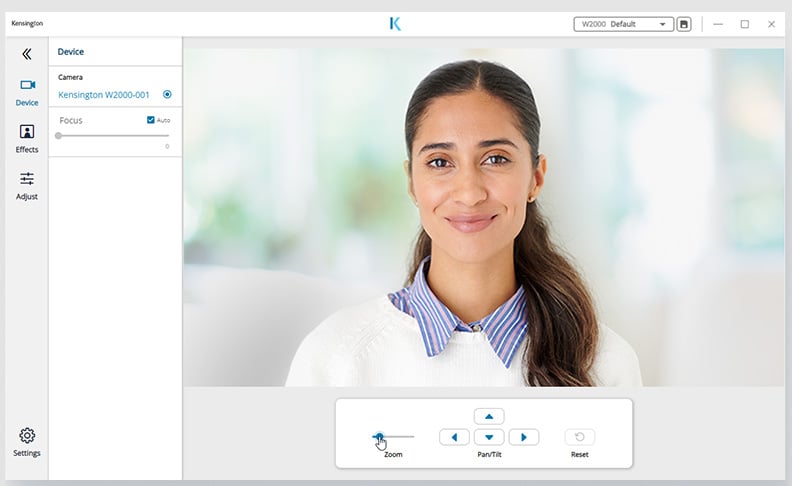
The software provides options to connect a device, change effects, and adjust settings. You can also customize your device and camera, adjust camera focus, and select auto-focus. The image shows a woman using the Kensington W2000 Webcam with customized options.
Simplifying connections so you spend more time being productive. Kensington Konnect™ software is designed for the everyday user, offering the professional features you need while also supporting mass business deployments.

Kensington’s L1000 Bicolor Ring Light with Webcam Mount is an affordable, feature-rich lighting solution for quickly enhancing the way you look on video conference calls—providing optimum brightness for office environments and the ability to mount your webcam in the center of the ring for consistently perfect light distribution.
View the L1000 Bicolor Ring LightTailor your setup with stands that are optimized to support all of Kensington’s Professional Video Conferencing solutions.
 A1000 Telescoping C-Clamp |
 A1010 Telescoping Desk Stand |
 A1020 Boom Arm |
|
|---|---|---|---|
| Description | A professional mount - perfect for keeping your video conferencing setup stable, organized, and productive. | A multipurpose desktop stand - to support a productive and tidy workspace. | A versatile mount - accommodating a variety of desks, camera angles, and lighting needs. |
| Height | Height Adjustable: Extends from 20” to 30” to accommodate standard video conferencing configurations. | Height Adjustable: Extends from 11.8” to 19” to accommodate different configurations. | 32” Adjustable Arm: Easily accommodates different video conferencing and desk setup needs by providing the most flexible camera positioning available (up and down and side to side). |
| Cable Management | Cable Management Clip: Keeps unsightly cords organized and out of your workspace. | Cable Management Clip: Keeps unsightly cords organized and out of your workspace. | Cable Management Clip: Keeps unsightly cords organized and out of your workspace. |
| Base | 360° Swivel Mount: Offers more positioning flexibility so you can get the perfect angle every time. | 7” Non-Skid Base: Keeps your stand and accessories stable during use. | 360° Swivel Base: Rotate the camera, microphone or lighting out of your way when not in use. |
| Mount | Professional Grade C-Clamp: Attaches to desks and platforms ranging from 0.5” to 3.5” for more space on your desktop. | Flat Desktop Base: Your desktop can be easily organized with the stable circular base. | Professional Grade C-Clamp: Attaches to desks up to 2.36” thick to ensure a stable experience. |
| View product | View product | View product |





Yes, Kensington provides consultations on helping you build the best setup to fit your business needs. Please contact our sales team.
Yes, business pricing is available to End Users. Please visit our advantage program or contact you preferred reseller representative to discuss business pricing options.
Yes, we do have a partner program called Kensington Advantage. More information on that program and the benefits can be found by visting our advantage program.
