Suggestions
- No Suggestions
Recommended Products
- No recommended searches
Site Pages
- No Related Site Pages
Have a question about your AD2010T4? Need guidance with setup? Want to chat with a Kensington docking solution specialist? Just scroll and select the resource you need.
Connect with a Kensington product specialist.

Phone:
800-535-4242

Technical Support:
Support page

Live chat:
Click the Live Chat tab on the right

Kensington takes pride in making our comprehensive installation guides easy to follow with simple illustrations and step-by-step instructions. This guide will walk you through setup and help you get to know your new Docking Station.
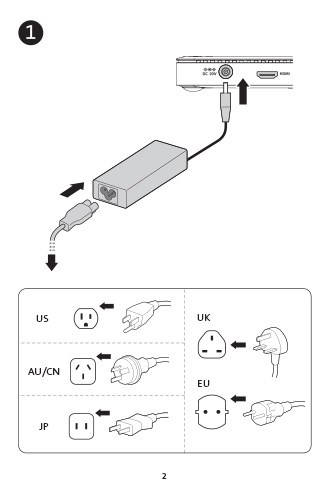
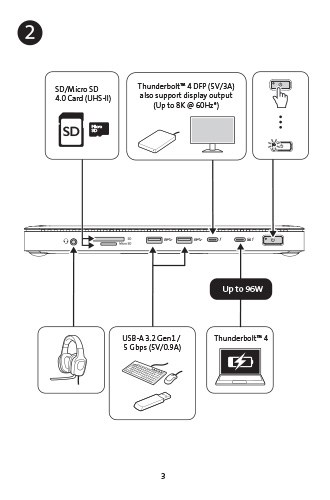


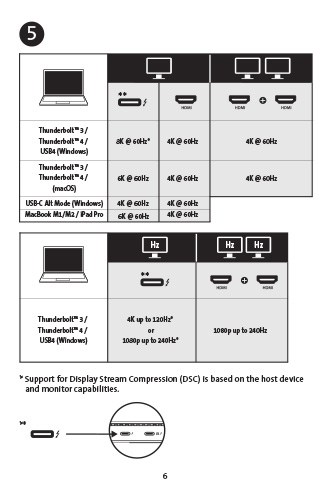
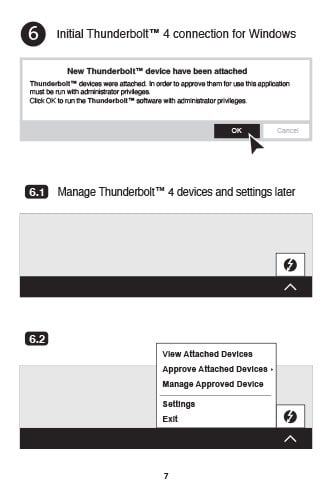
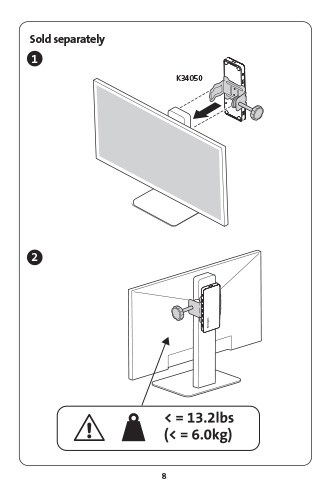


A: Yes, however, this dock only supports a single display on USB-C® Alt Mode laptops with up to 10Gbps data transfer bandwidth. It supports dual displays on Thunderbolt™ 3 or 4 laptops with up to 40Gbps data transfer bandwidth. Therefore, for best performance, it is recommended to use Thunderbolt™ 4 desktop docking stations with Thunderbolt™ 3 or 4 laptops.
A: No, M1/M2 Base Chipset supports only a single external display. (Only M1/M2 Pro, M1/M2 Max, and M1 Ultra Chipset supports dual displays).
A: No.
A: Supports USB-C® PD 3.0 (Dynamic PD up to 96W of laptop charging).
A: Unfortunately, charging will not be supported then. However, data and video (single external display for USB-C® laptop) functionality will still be supported.
A: Two monitors: Supports up to Single 8K @ 60Hz* /Single 4K @120Hz* via a Thunderbolt™ 4 port or Dual 4K @ 60Hz / Dual 1080p @240Hz* via two HDMI®️ ports. *When host with DSC 1.2 HBR3 is enabled. (Only M1/M2 Pro, M1/M2 Max, and M1 Ultra Chipset supports dual display).
A: Note that USB-C® laptop supports single display vs Thunderbolt™ laptop supports dual displays. Sometimes the 2nd monitor will not automatically be displayed. You may have to use the Intel, Nvidia, or other compatible graphics card settings application to ‘unhide’ the second monitor.
A: Yes, the front Thunderbolt™ 4 DFP 40Gbps 5V/3A port and the back USB-C 3.2 Gen2 10Gbps 5V/1.5A port can charge your phone.
A: No, we can only guarantee the Kensington cables shipping with the dock would work. USB cables can vary greatly between different manufacturers. We recommend users to contact Kensington for replacement if needed.
A: Yes, this dock supports Dynamic PD up to 96W of charging, with actual power delivery based on system requirements. This makes it an ideal solution for MacBooks.
A: Yes, mounting bracket sold separately (K34050WW).
A: Yes.
A: This dock supports the Gigabit Ethernet standard which provides a maximum data rate of 1Gbps. Actual Ethernet speeds may vary depending on, but not limited to, Internet bandwidth, Ethernet cables, network switches, and the hardware and firmware performance of the host computer.