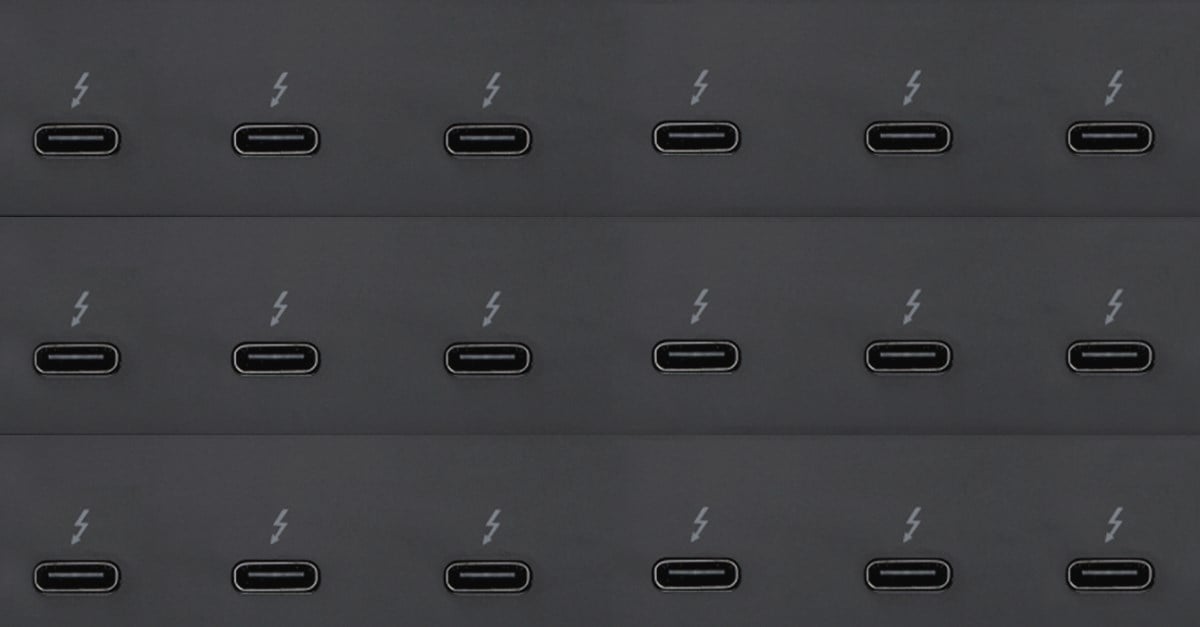
Key Takeaways from this blog
Introduction to Thunderbolt™ Technology
Thunderbolt™ technology continues to gain popularity as its availability on laptops expands. Thunderbolt™ 4 is currently available on many computers, including Intel® Evo™ laptops and all Intel® Core™ vPro® processor-enabled laptops. It is compatible with Windows, Mac, Linux, and Chrome OS. Thunderbolt™ technology delivers best-in-class capabilities to drive high-bandwidth data, power, and video transfers for up to five devices on one connection.
10 Things You Need to Know About Thunderbolt™ Ports
- Multiple Capabilities of Thunderbolt™ Connection
- Evolution and Speed: Exploring Thunderbolt™ 1 and 2 Ports
- Thunderbolt™ 3 and 4 Available on Small Laptops
- Backwards Compatibility with USB-C Accessories
- Thunderbolt™ Power Delivery
- Ideal for Peripherals
- Daisy-Chaining for Flexibility
- Enhanced Connectivity with the 2023 MacBook® Pro
- Display Support and Capabilities
- Capabilities of Thunderbolt 4™ Ports
Thunderbolt™-based products deliver great experiences when you understand the basics around the Thunderbolt™ ports available to you—so let’s step through the 10 things you need to know to help you get the most from your powerful Thunderbolt™ ports.
Multiple Capabilities of Thunderbolt™ Connection
One Thunderbolt™ connection can support multiple monitors, storage devices, wired network connections, power delivery, and the ability to attach enhancement upgrades such as an external GPU.
Evolution and Speed: Exploring Thunderbolt™ 1 and 2 Ports
Thunderbolt™ 1 and 2 ports, despite sharing Mini DisplayPort's physical design, are distinct due to unique communication protocols, preventing compatibility with mDP. These versions offer substantial data speeds up to 20Gbps, showcasing Thunderbolt's commitment to high-speed data transfer from its inception.
Thunderbolt™ 3 and 4 Available on Small Laptops
The latest versions of Thunderbolt™, including Thunderbolt™ 3 and Thunderbolt™ 4 are available on some of the smallest and lightest laptops on the market today so you can take full advantage of powerful workstations when you are at a desk.
These powerful ports:
- Use the oval-shaped USB-C connector type
- Feature a lightning symbol next to the port
- Are capable of transferring data up to 40Gbps
- Are backwards compatible with USB-C accessories so you can still use your favorite peripherals without needing an adapter or cable converter
Backwards Compatibility with USB-C Accessories
Thunderbolt 4™ ports are cross-compatible with the latest USB standards, including USB 3.2 and USB4®. Regardless of the version of Thunderbolt™ you are using, If the device you are connecting has different capabilities, the connection will support the lowest common data rate. For example, if you plug a USB 3.2 cable into a Thunderbolt™ 4 port, the port will negotiate data, power, and video signal capabilities with the connected device at a USB 3.2 level.
Thunderbolt™ Power Delivery
Thunderbolt™ 4 and Thunderbolt™ 3 provide up to 100W of power for laptop charging and up to 15W for computer-powered accessories. However, not all manufacturers will implement power delivery, or implement power delivery at the full 100W. To ensure full power deliver capabilities, you need to check the specs of the Thunderbolt™ host connection, the Thunderbolt™ cable, and the Thunderbolt™ accessory to ensure that each is capable of power delivery.
Ideal for Peripherals
Thunderbolt™ ports are ideal for connecting external displays, hard drives, and other peripherals such as cameras or audio interfaces at full speed without needing an adapter or cable converter. However, like the power spec, to ensure full speed, you need to check the specs of the Thunderbolt™ host connection, the Thunderbolt™ cable, and the Thunderbolt™ accessory to ensure that each is capable of the desired output.
Daisy-Chaining for Flexibility
Computers and Thunderbolt™ docking stations with multiple Thunderbolt™ ports can be daisy-chained together so that one device connects directly into another device in sequence for increased performance and flexibility when connecting multiple devices simultaneously.
Enhanced Connectivity with the 2023 MacBook® Pro
The 2023 MacBook® Pro has three Thunderbolt™ 4 ports making it easier than ever before to connect all your favorite devices quickly using a Thunderbolt™ 4 cable, Thunderbolt™ 3 cable or a USB-C®
Display Support and Capabilities
Thunderbolt™ ports support DisplayPort™ signals, making them ideal for connecting multiple displays to a single computer using HDMI®, DVI, VGA, and others. Thunderbolt™ 4 ports can support up to two external 4K monitors at 60Hz.
Capabilities of Thunderbolt 4™ Ports
Thunderbolt 4™ ports are not faster than Thunderbolt 3™ ports, but they do add more capabilities, including support for two 4K displays, up to four total ports, and universal 2-meter-long 40Gbps cables.

Getting the most from your Thunderbolt™-enabled laptop is the ultimate goal. Having a Thunderbolt™-enabled laptop can be a life-changing experience if you know how to maximize the power of your investment.
Learn how Kensington supports Thunderbolt-enabled laptops.
