SD4849Pv USB-C Triple Video Dock
50% OFF NOW

50% OFF NOW
Thunderbolt™ is a high-speed protocol that can dynamically adjust data and video bandwidth depending on the device and/or application. Thunderbolt products deliver a consistent, industry-leading set of capabilities for connecting computers to data, video, and power, with the simplicity of just one USB-C port. Connect to powerful Thunderbolt docks, displays, storage, and USB accessory for a clutter-free workspace.
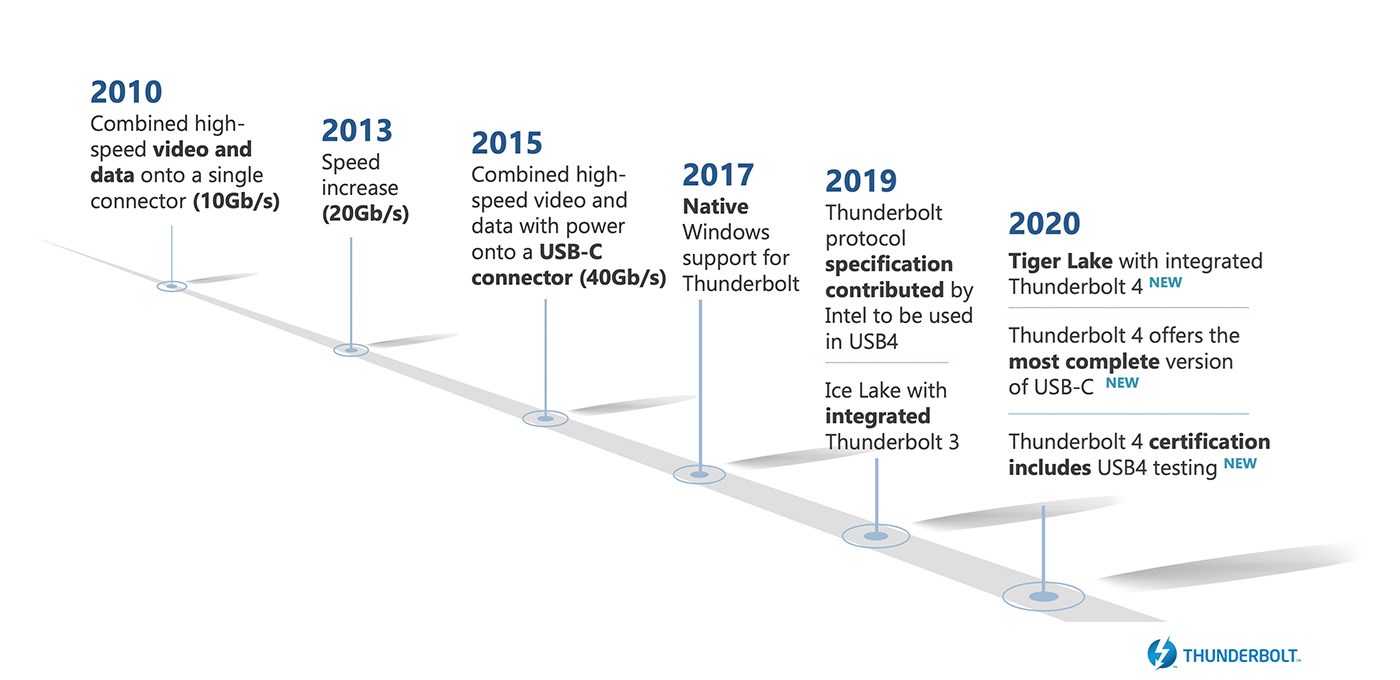
Thunderbolt 4 offers the most comprehensive capabilities available from USB-C, including double the minimum video and data capabilities of Thunderbolt 3, with support for two 4K video displays or one 8K display.
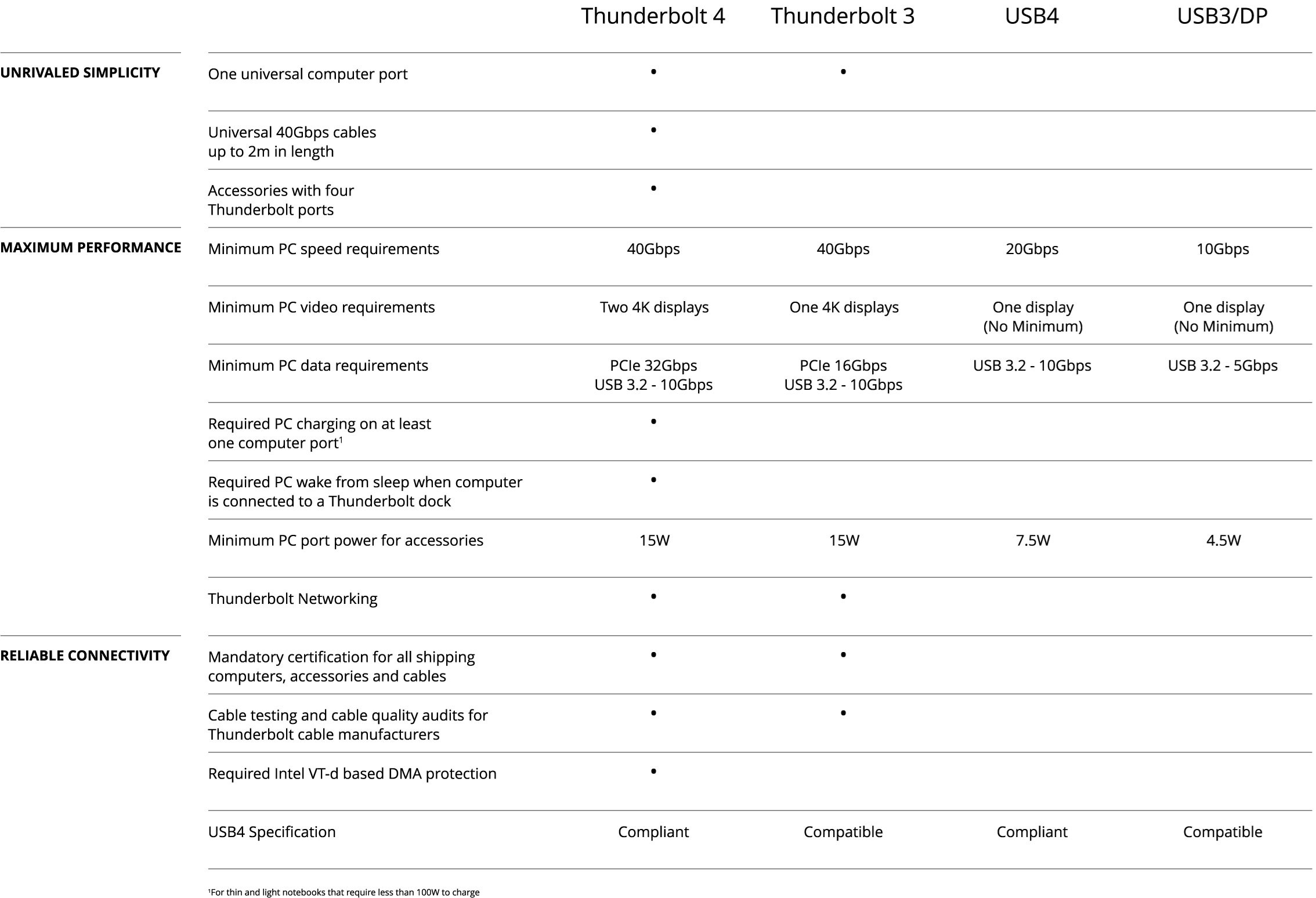
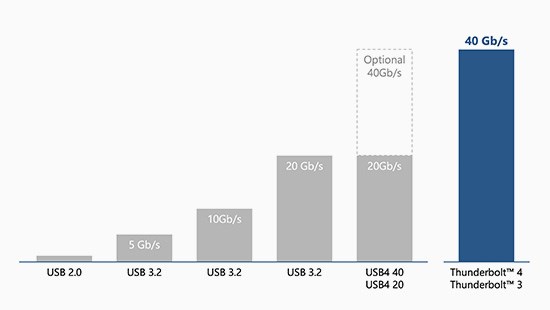
8x faster than USB 3.2 Gen1 (previously called USB 3.0)
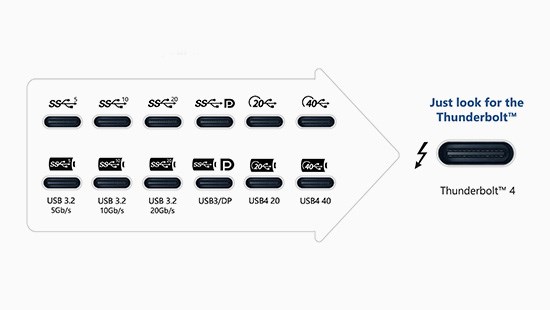
One Thunderbolt 4 port can replace up to 12 other ports, for hassle-free connectivity

Dual 4K or Single 8K @ 60Hz

Charge your device ultra fast
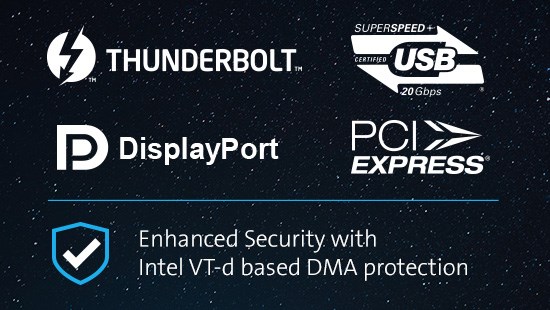
One universal port makes it simple to connect to multiple protocols, all while supporting Intel VT-d DMA Protection

Get more expansion capabilities with docking stations that offer four Thunderbolt 4 ports and support daisy chaining up to five devices including monitor

More ways to connect than ever before
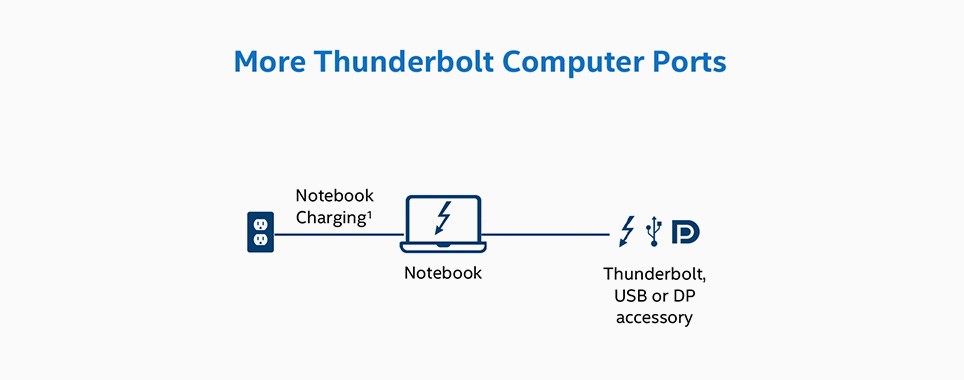
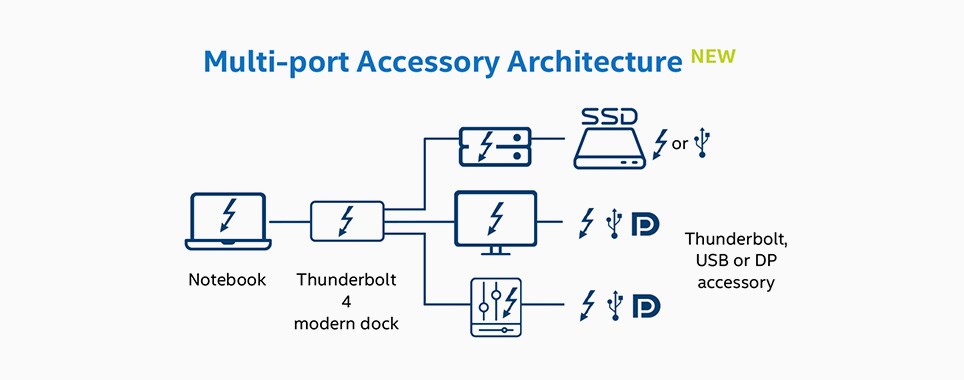
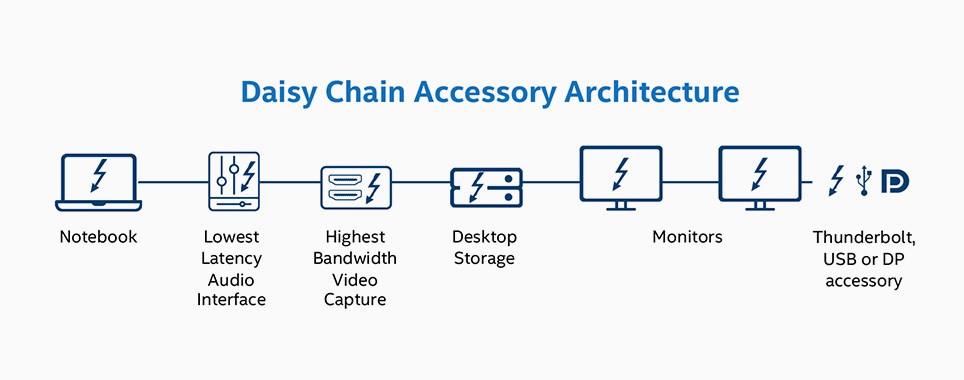
For more than 35 years, Kensington has delivered business-grade connectivity solutions, from the earliest Thunderbolt innovations, to the latest Thunderbolt 4 technology. It’s one of the many reasons Kensington is The Professionals’ Choice.
![]()
Through meticulous research, design, and engineering, Kensington solutions meet the ever-changing performance and compatibility needs of today’s professional.
![]()
The Kensington Engineering team has three decades of experience in high-volume manufacturing of hardware IT products. Rigorous test cycles and quality control means all products are tested above industry standards.
![]()
Kensington’s clients are around the world, and include companies large and small. Every customer is treated as a top-tier professional, no exceptions.

![]()
![]()
![]()
![]()
![]()
![]()
Users have long wanted desktop-level performance from a mobile computer. Thunderbolt was developed to create new user experiences by simultaneously supporting the fastest data and most video bandwidth available on a single cable, while also supplying power.
Computer ports with Thunderbolt 3 provide 40Gbps Thunderbolt – double the speed of the previous generation, USB 3.1 10Gbps, and DisplayPort 1.2. For the first time, one computer port connects to Thunderbolt devices, every display, and billions of USB devices. A single cable now provides four times the data and twice the video bandwidth of any other cable, while also supplying up to 100W of power. It’s unrivaled for new uses, such as 4K video, single-cable docks with charging, external graphics, and built-in 10 GbE networking. Simply put, Thunderbolt 3 delivers the best USB-C.Thunderbolt technology is a transformational high-speed, dual protocol, PC I/O delivering performance, simplicity and flexibility. Thunderbolt I/O technology lets you move data between your devices and your computer with 2 channels of 10Gbps flowing both ways (upstream and downstream) at the same time. And it allows you to connect as many as 6 devices, daisy chained, through a single compact port. Watch our What is Thunderbolt 3 video on the Thunderbolt YouTube channel.
This depends on your device. While Thunderbolt 1 and Thunderbolt 2 utilized the Mini-DisplayPort connector, Thunderbolt 3 and Thunderbolt 4 leverage the USB-C connector. If you are unsure of what Thunderbolt port you have, it is likely best to check the specifications of your device.
Learn more at kensington.com/solutions/product-category/docking-stations/
Thunderbolt 3 is based on the DisplayPort 1.2 specification and can support up to 2 streams (eight lanes) of DisplayPort 1.2 video bandwidth. A single cable now provides four times the data and twice the video bandwidth of any other cable, while also supplying up to 100W of power. One 4K display (4096 x 2160) 30-bit @ 120Hz One 5K display (5120 x 2880) 30-bit @ 60Hz Two 4K displays each (4096 x 2160) 30-bit @ 60Hz.
Now, one compact port provides Thunderbolt 3 data transfer, support for two 4K 60 Hz displays, and quick notebook charging up to 100W with a single cable. Also, any Thunderbolt or USB dock can connect to a Thunderbolt 3 computer making it the most advanced and versatile USB-C docking port available.
Yes, Thunderbolt 3 ports are fully compatible with USB devices and cables.
Yes, Thunderbolt 3 ports are fully compatible with DisplayPort devices and cables.
Yes, solutions and products built to Thunderbolt and Thunderbolt 2 specifications will work with Thunderbolt 3 via an adapter. The Apple Thunderbolt display was certified for Mac only and may not work properly when connected to Windows based PCs.
Thunderbolt 3 needed a new connector to achieve 40Gbps and fit into smaller form factor devices. With the USB-C connector allowing for alternate modes, it made sense to bring Thunderbolt to this connector and create a superset solution that supports both Thunderbolt and USB.
No. Thunderbolt is a protocol from Intel whereas USB-C is a connector type maintained by the USB-IF. While Thunderbolt 3 and Thunderbolt 4 leverage the physical USB-C connector, Intel’s Thunderbolt technology maintains minimum requirements with OEMs using their technology (to ensure a consistent experience between devices and brands). USB-C can be implemented in many ways (data only, data and power, data and video, or data, video and power). As of late 2021, Thunderbolt (3 or 4) can support Dual 4K video @ 60Hz, up to 100W Power Delivery, 40Gbps data transfer speeds, daisy chaining and more. While USB-C 3.2 Gen 2 can support data, video and power; output varies by device.
Learn more at kensington.com/news/docking-connectivity-blog/usb-c-demystified/
Thunderbolt 3 is a superset solution which includes USB 3.1 (10Gbps), and adds 40Gbps Thunderbolt and DisplayPort 1.2 from a single USB-C port. This enables any dock, display, or data device to connect to a Thunderbolt 3 port, fulfilling the promise of the USB-C connector. See more information on the Thunderbolt Blog.
Yes. Since Thunderbolt 3 and Thunderbolt 4 utilize the USB-C connector, you can use them on USB-C devices. However, data transfer speeds, video output and more will be limited to what the USB-C device can support. As an example, if you connected a Thunderbolt 3 laptop to a USB-C docking station, it would work, but the data speeds, video output and more would be limited to what the USB-C docking station can support.
Thunderbolt 3 provides DisplayPort, which can natively connect to all displays with DisplayPort and Mini DisplayPort, and via adapters can connect to all other modern display interfaces, including HDMI, DVI, and VGA.
This depends on your requirements. One of the benefits of Thunderbolt though is that you can daisy chain multiple devices off a single port. As an example, instead of needing five ports on a docking station, you could connect one Thunderbolt SSD to the docking station and then daisy chain the other SSDs off the first one; pending your SSDs support daisy chaining. In addition to this, while Thunderbolt 3 docking stations supported one upstream port (host laptop port) and one downstream port (port to connect a monitor, SSD, eGPU, etc.), Thunderbolt 4 now offers one upstream port and three downstream ports natively providing you even more Thunderbolt ports to leverage.
For Press and Analyst inquiries, please contact: press@thunderbolttechnology.net.
No. Mini-DisplayPort is a connector type used most often for video only applications. Thunderbolt 1 and Thunderbolt 2 utilized this connector type but offered video and data over a single connector up to 10Gbps and 20Gbps respectively. When Intel released Thunderbolt 3, they moved from the Mini-DisplayPort (Mini-DP) connector to the newer USB-C reversible connector, offering not only video (up to Dual 4K @ 60Hz) and data (up to 40Gbps) but also power (up to 100W) over a single cable/port.