Designed for Surface
Kensington worked directly with Microsoft to provide professional-level solutions that look as good as they function, so you can work like a pro.


50% OFF NOW
Kensington worked directly with Microsoft to provide professional-level solutions that look as good as they function, so you can work like a pro.

The ultimate in wireless freedom, allowing you to connect either via Bluetooth® LE that allows you to save a valuable USB port or through a highly reliable 2.4GHz USB nano receiver

Free downloadable software provides an even more personalized experience, giving you the ability to assign a wide variety of program functions to each of the 4 buttons, as well as adjusting cursor and scrolling speeds
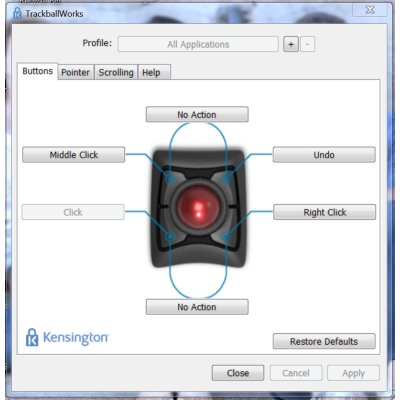
Movement detection technology provides smooth, precise cursor control so you can get where you want on the screen quickly with less hand movement, improving productivity and efficiency

Spin the dial to move up and down web pages or documents with complete ease. The red ball has been specially designed with an absolute spherical, hard surface for precise tracking and control.

Works equally well for both right-handed and left-handed users to get the most out of their trackball

Soft cushioning cradles the hand and wrist in ergonomic comfort for pain-free productivity during extended periods of activity on the computer

The Expert Mouse Wireless Trackball gives you the freedom to be hyper-productive without being limited by a USB cable. The trackball can be paired through Bluetooth® 5.0 LE to save a valuable USB port, or connected via USB nano receiver. TrackballWorks™ software offers incredible customization, and optical tracking technology offers smooth, precise cursor control. Plus, our award-winning Scroll Ring lets you quickly scan up and down web pages or long documents. Add it all up and you get exceptional comfort and ease-of-use from the brand that has set the industry standard in trackballs for more than 30 years.