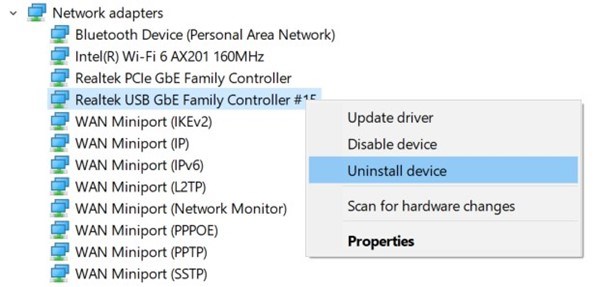Suggestions
- No Suggestions
Recommended Products
- No recommended searches
Site Pages
- No Related Site Pages
Kensington P/N: K36800NA SD4900P USB-C and USB-A 10Gbps Triple 4K Hybrid Dock - 60W PD - DP & HDMI - Windows/macOS/Chrome.
Issue Statement: Total of 8500 docks have been impacted with a BCD ID mismatch. K36800NA SKUs made starting from 2022/week 25 > A2225B004001 until 2023/week 1 > A2301B004700. If you are experiencing a yellow bang on the network controller and wired network through the dock is unusable, we recommend upgrading the dock as detailed below
A2225B004001~A2225B006000
A2235B005857~A2235B006356
A2235B006357~A2235B006856
A2235B006857~A2235B007856
A2244B004001~A2244B004500
A2244B001001~A2244B004000
A2301B003701~A2301B004700
Caution:
If your computer has an Ethernet port, check model name of Ethernet controller by Device Manager before dock connects computer. Don’t use the laptop with Realtek 8153 Ethernet controller for BCD update.
First, download the Firmware Upgrade Tool to your computer.
Download Firmware Upgrade Tool
Execute KST_BCDUpdate_UI.exe

With the dock connected to the host, the tool will read the ID on the dock and a window will display the current bcdDevice ID (Dock BCD Id) and the new bcdDevice ID (New BCD Id) which will be updated.
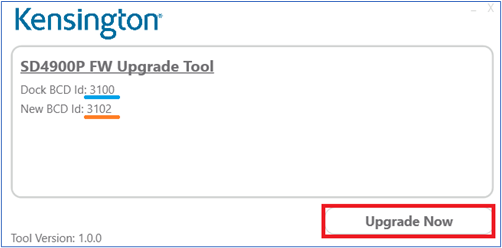
Click on “Upgrade Now” to execute ID update.
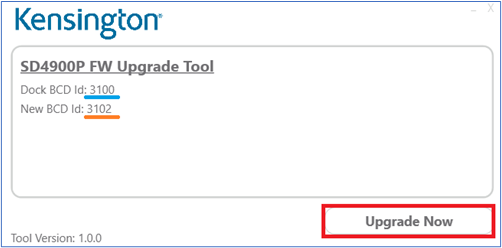
The current bcdDevice ID (Dock BCD Id) will be updated to 3102.
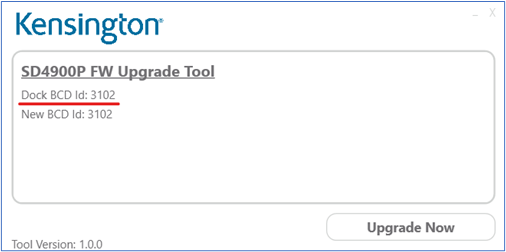
Laptops with built-in Realtek 8153B network cards cannot be used. If there are other models of Realtek network cards, Disabling/uninstalling the network controller is recommended.