Návrhy
- Žádné návrhy
Doporučené výrobky
- Žádná doporučená hledání
Site Pages
- No Related Site Pages


Kensington offers different types of trackballs.
Find your perfect trackball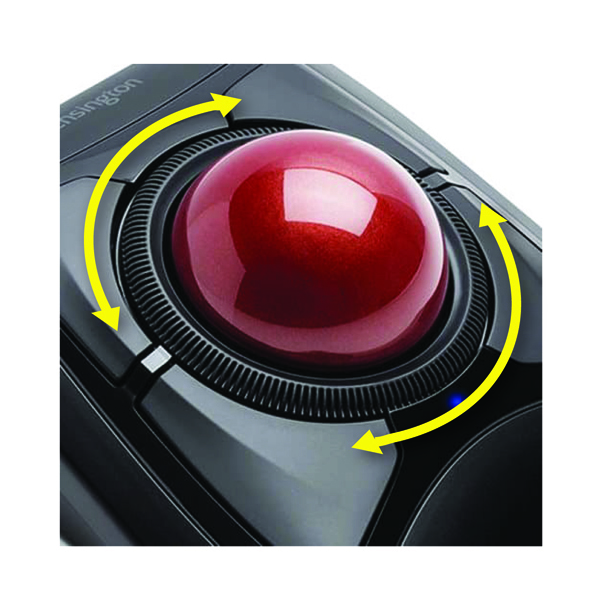
The scroll ring is similar to the scroll wheel commonly found on mice. The scroll ring encircles the trackball, allowing you to rotate it using your thumb and fourth finger while your hand is still over and in contact with the trackball. This allows you to move your cursor and scroll up and down at the same time!

A scroll ball does it all! Twisting the ball is equivalent to scrolling up or down with using a computer mouse’s scroll wheel. The cursor is still controlled by moving the ball. The scroll ball is intelligent and will send the motion type, ensuring that you need not constantly switch between scrolling and cursor modes.

Touch scrolling provides the convenience of a scroll ring and the security of only recording motion when actually touched. This is important for a mobile wireless device with which any other scrolling type could fall victim to gravity! The absence of external mechanical parts makes cleaning a snap.