
For organizations looking to protect their equipment and data, physical security is the first line of defense. 40% of laptop thefts happen in the office, but well-implemented security policies have been shown to reduce laptop theft by 85%. While laptop security is important for all work environments, every organization has different requirements for security access. Kensington’s custom keying solutions allow users to choose the ideal level of control over laptops, monitors, printers, servers, and other equipment. With one keying system for all locks, Custom Keying Solutions can help employees guard against theft, while avoiding downtime due to misplaced keys.
Access All Types of Locks with One Master Key

No one wants to rummage through a fistful of keys to find the right one for a specific lock. Kensington has designed their 5mm keying system to work across all their latest locks so that IT admins need only one keying system to manage across their entire organization. One master key can open Custom Keyed MicroSaver® 2.0 Locks for devices with a Kensington Security Slot as well as NanoSaver™ Locks for tablets and ultrabooks with the smaller Kensington Nano Slot.
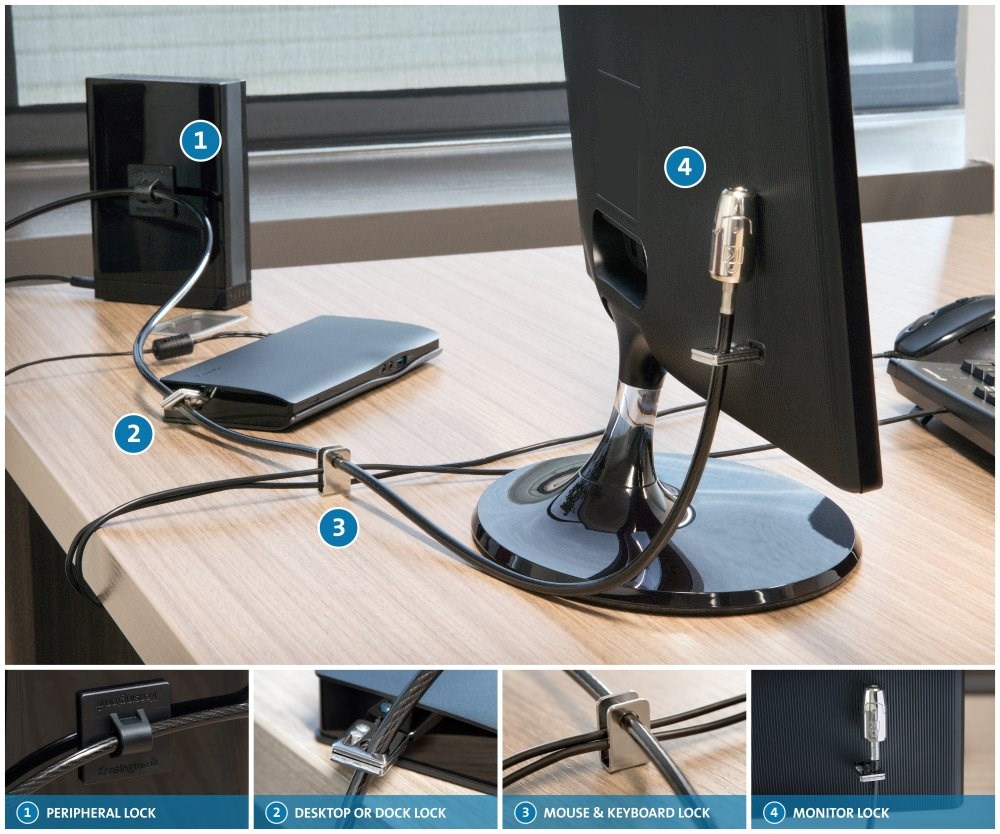
That master key can also work with ClickSafe® Locks that can be attached in a single click to a Kensington Security Slot for ease of use and high employee compliance. IT directors can also access multiple devices secured by a single lock using the Desktop & Peripherals Kit 2.0. Organizations that support devices without Kensington Security Slots or without any lock slot can still have Custom Keyed access to N17 Locks for non-standard slots and device-specific locks for Surface and Surface Pro. With Custom Keying, IT directors can streamline an organization’s physical security to protect a wide variety of devices with different locks on the same keying system.
Choose Your Ideal Custom Keying Solution

Because every organization has different access requirements, IT admins will want to consider which of Kensington’s three main Custom Keying options—along with serialized preset combination locks—offers the right amount of access for their organization’s needs.
For those who want on-site IT control with unique keys for employees, Kensington’s Master Keyed Locks provide individual user keys with admin access via a master key that opens all locks. Master Keyed Locks are an ideal solution for a wide variety of industries that require admin access with user keys, including healthcare, education, government, and corporate offices. The IT manager has control in the event that an employee misplaces or loses a key, and replacements can be easily ordered through Kensington’s Register and Retrieve program.

If an organization needs to lock down crucial infrastructure like desktops, monitors, printers, servers, and network equipment, Supervisor Keyed Locks ensure access is as limited as possible. Offering the strictest IT control for administrator-only access, one master key opens all the identical locks with no individual keys provided. Supervisor Keyed Locks will benefit industries such as healthcare and education that need to restrict access to devices while maintaining IT manager control.
Organizations that want associates to have access to all equipment will find that Like Keyed Locks offer shared control without sacrificing security. In this locking solution all locks are alike and all user keys open every lock, allowing any employee to secure or access devices with any lock. Like Keyed Locks may be a good fit for police departments, libraries, and open desk environments where employees can check out laptops, tablets, and other shared hardware.
If a keyed locking system isn’t right for your organization, Serialized Combination Locks provide employees with individual locks while ensuring IT manager access to all locks if an employee forgets a combination. Available as single units or in packs of 25, the Serialized Combination Locks arrive with a unique serial number and preset combinations so they can be put immediately to work without the need to set a combo. IT managers can quickly register all 25 locks at once with one registration code, and can keep track of the serial numbers and codes as well as look up forgotten combinations through Kensington’s Register and Retrieve program.
Your Custom Keyed locks are customized for you and built to order. For those who want the protection of a master key with the convenience of ordering more locks with the same master key configuration online for fast delivery, Kensington’s Master Access on Demand program may be a great fit.
As the #1 brand in laptop locks worldwide, Kensington has helped businesses keep assets and information secure for over 25 years. As part of our vast portfolio of award-winning security products, Kensington’s Custom Keying solutions allow users to select the ideal level of access for each organization. Finding the right security solution can help employees prevent device loss or theft and help IT managers keep things running.
