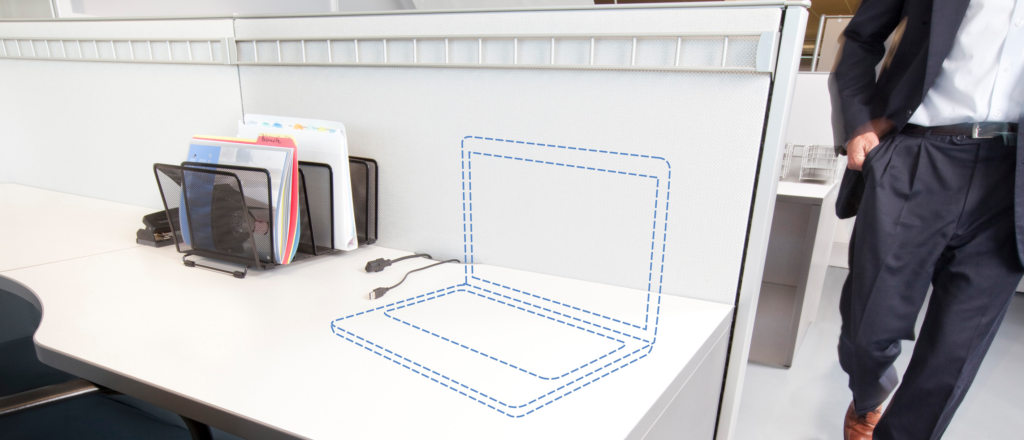
In an age where data can provide marketing insights, fuel sales initiatives and shape businesses strategies, there has never been a more important time to protect your sensitive information.
Some sectors, such as finance, legal and government, will always place a larger emphasis on the protection of data than others. That's not only because they are typically in possession of personal information, but also because their data could become compromised if leaked. They also have a huge responsibility when it comes to keeping information safe that relates to clients and the public. However, every type of business should have the correct safeguards in place, so we’ve taken a look at some sensible measures you can take in protecting your sensitive information.
Encryption
There are several software packages available that will help safeguard your sensitive data, and a large share of them use encryption. Many of the packages, such as BitLocker, VeraCrypt and LastPass, are free to use. LastPass helps you manage your passwords for different accounts more effectively, ensuring you have varying passwords and are able to remember them. Microsoft's BitLocker allows for the easy encryption of hard drives, while VeraCrypt gives you endless possibilities in terms of the layers of encryption you can use — you can hide encrypted volumes within other volumes.
Common Sense
Responsibly protecting sensitive information often comes down to common sense, and the way we go about our daily business has a huge impact on how safe our data is. You should always keep passwords hidden, or ideally use a program such as LastPass, as detailed in the paragraph above. Using strong passwords should be another consideration, preferably with a mix of letters and numbers, upper case and lower case and over 12 characters long. Try not to use them for more than one account — it is all about making it more difficult for those who intend to access your private information.
Physical Protection
While there are plenty of options when it comes to encryption, some hackers with malicious intent are sophisticated enough to make it possible to open encryption measures on devices themselves. That's why it makes sense to add a layer of physical back-up to your security, so they never get their hands on the device in the first place. Laptop locks are a popular method —their visibility acts as a deterrent against would-be thieves, giving you a reassuring presence.
Combination locks are one type of laptop lock, requiring you to enter a code in order to open them as part of a push-button engagement system — so the same rule about remembering your password applies! Or you might opt for a keyed lock, which is designed to give you a quick and easy method of locking up your laptop.
Don't Leave Yourself Exposed
An irony of data protection is that, for all the encryption software and laptop locks in the world, if an unknown party is able to read what is on your screen and capture the information, your sensitive information could be compromised. For this reason, use a privacy screen which is designed for laptop users to make sure no unwanted eyes are viewing their device, whether in an unfamiliar office, café or airplane.
Safeguarding information could become even more of a priority for business owners as the big data trend continues to snowball, so make sure your company is giving its workforce the right guidance.