Are You Paying Too Much For Your Headsets?
FREE trial available for IT Managers

FREE trial available for IT Managers
Have a question about your UVStand™ Monitor Stand? Need guidance with setup? Want to chat with Kensington? Just scroll and select the resource you need.
Connect with a Kensington product specialist.

Phone:
+44 (02)203 364 5390

Technical support:
Support page

Kensington takes pride in making our comprehensive installation guides easy to follow with simple illustrations and step-by-step instructions. This guide will walk you through setup and help you get to know your new monitor stand.
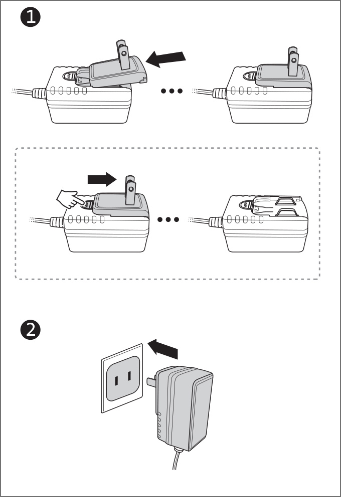
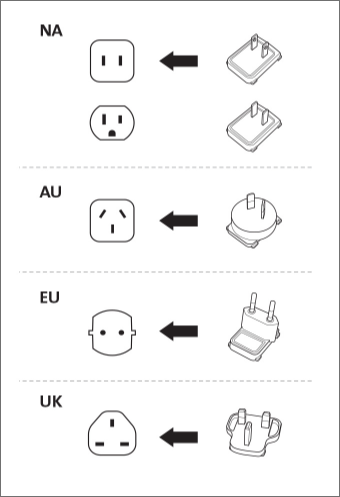
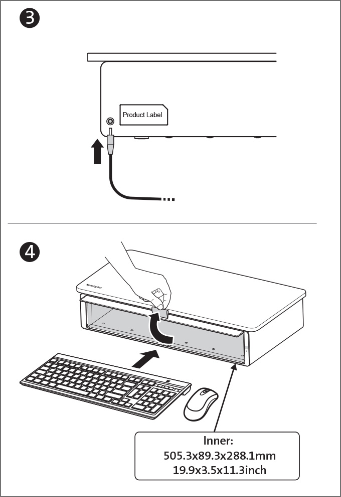
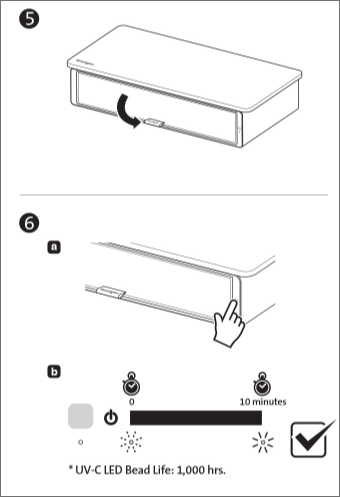

A full sanitisation cycle is 10 minutes (600 seconds). Please note that you may need to run more than one cycle to fully sanitise all sides of an item.
You can put keyboards, mice, trackballs, mobile phones and other computer devices inside the product’s sanitisation compartment to sanitise them.
You cannot put food, tableware, beverages, feeding bottles, medical supplies, liquids, animals and other items that are not computer devices or office appliances inside the product’s sanitisation compartment. UV rays may break down plastic, rubber or other nonmetallic materials, can fade colours, and can be damaging to plant life over time.
No. Do not put food inside the UVStand™ monitor stand’s sanitisation compartment. Do not put tableware, beverages, feeding bottles or medical supplies inside the UVStand™ either.
No. Do not put live animals in the UVStand™ monitor stand’s sanitisation compartment.
No, it is fixed height and not adjustable.
No. The product is not recommended for use by children under the age of 14. Parent supervision is recommended.
Return it to your nearest service centre or contact Kensington customer support.
Press and release the power button. As long as the LED indicator is not illuminated, the product has been turned off.
No, all product labels should remain on the product.
The unit is mains operated at 18W (9V/2A). Please use the power adapter included to power the sanitisation compartment.
No, the UVStand™ should only be used indoors. It should be used in a stable location that is dry and free from liquid incursion. The product is not intended for use in bathrooms, by swimming pools or at laundry areas. Never place it where it may fall into a bathtub or other standing water.
Germicidal ultraviolet rays are harmful to the eyes and skin. Avoid exposure to direct or reflected UV as it could cause significant eye and/or skin damage. If the UV light inside the enclosure is visible, power off and unplug the equipment from the outlet immediately and contact Kensington for assistance. Do not attempt to fix or disassemble the unit by yourself.
No. The product is intended for household and/or office use only. It is not intended for medical use. Do not use the equipment to sanitise medical supplies, tableware or feeding bottles.
No. Do not put objects into the sanitisation compartment that are too large to fit properly as this may cause damage to the UV LED beads mounted on top of the compartment.
No. Do not stack objects inside the compartment as this will prevent them from being properly sanitised. Only objects with direct contact to UV LED lights will be sanitised properly. When placing an object into the compartment for sanitisation, make sure the surface that will have direct contact with the user is face up to ensure maximum sanitisation efficacy. More than one sanitisation cycle might be required for objects with more than one surface that will have direct contact with the user.
If the product’s LED light is flashing blue, the sanitisation cycle is working and in progress.
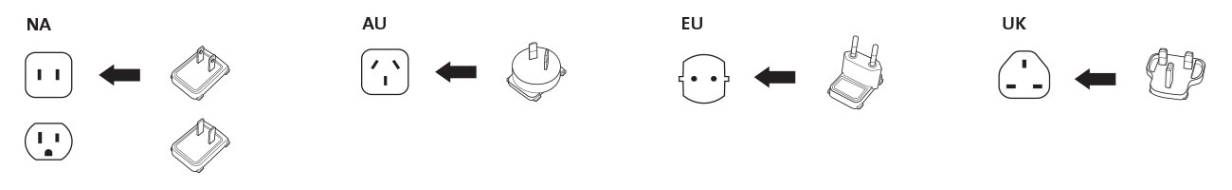
1000 hrs, or 6000 sanitisation cycles at 10 minutes per cycle.
The sanitisation process is not complete and 99.9% efficacy may not be achieved. We suggest to always run a complete 10 minute cycle for best results.
Sanitisation cannot be activated. Contact Kensington for support. Do not try to disassemble the unit or fix the issue by yourself.
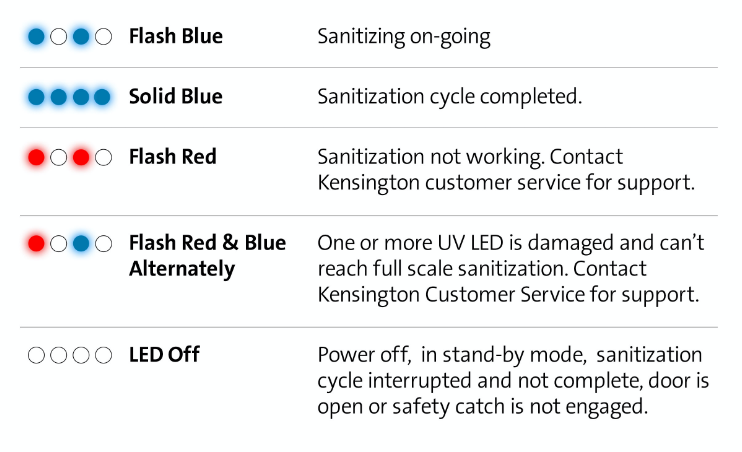
The sanitisation cycle is complete.
The unit has been turned off or the front door has been opened before a sanitisation cycle is complete. We suggest running another full cycle to make sure 99.9% of sanitisation rate can be achieved.
One or more LED beads are broken. Sanitisation can continue but might not achieve 99.9% of sanitisation rate as claimed. Contact Kensington for support
Weight on top of the UVStand™ monitor stand should not exceed 20kg/40lbs. We recommend 1 monitor up to 34″. Please ensure your monitor is centred on the UVStand™ monitor stand and at no risk of falling off the stand’s edge.
First unplug the unit. Use only alcohol-based cleaning solution (<=95%), Chlorine-based solution (<=8%), Quatemary ammonium based solution (<=5%), warm water and a dry cloth to clean the outside and inside of the unit while it is unplugged. Any other servicing should be performed by an authorised service representative. Contact Kensington for support.
Please review the full efficacy report for more details. (include report)