Seguro e com estilo em qualquer lugar
O conforto encontra a funcionalidade com as mochilas Kensington

O conforto encontra a funcionalidade com as mochilas Kensington
If we had to guess, you’re here because you have a question about your SlimBlade™ Pro Wireless Trackball. We have multiple ways for you to find answers - a helpful walk through video, a product diagram and installation guide, or contact technical support by phone, web, or live chat.

Talk with a human:
800-535-4242

Live chat with a human:
Click the Live Chat widget
on the right
At Kensington, we value your feedback and suggestions. If you'd like to share your input on our products and services, please fill out this form*.
*Please note that this is a read-only contact path, and that any support related inquires should be submitted via the above contact paths.
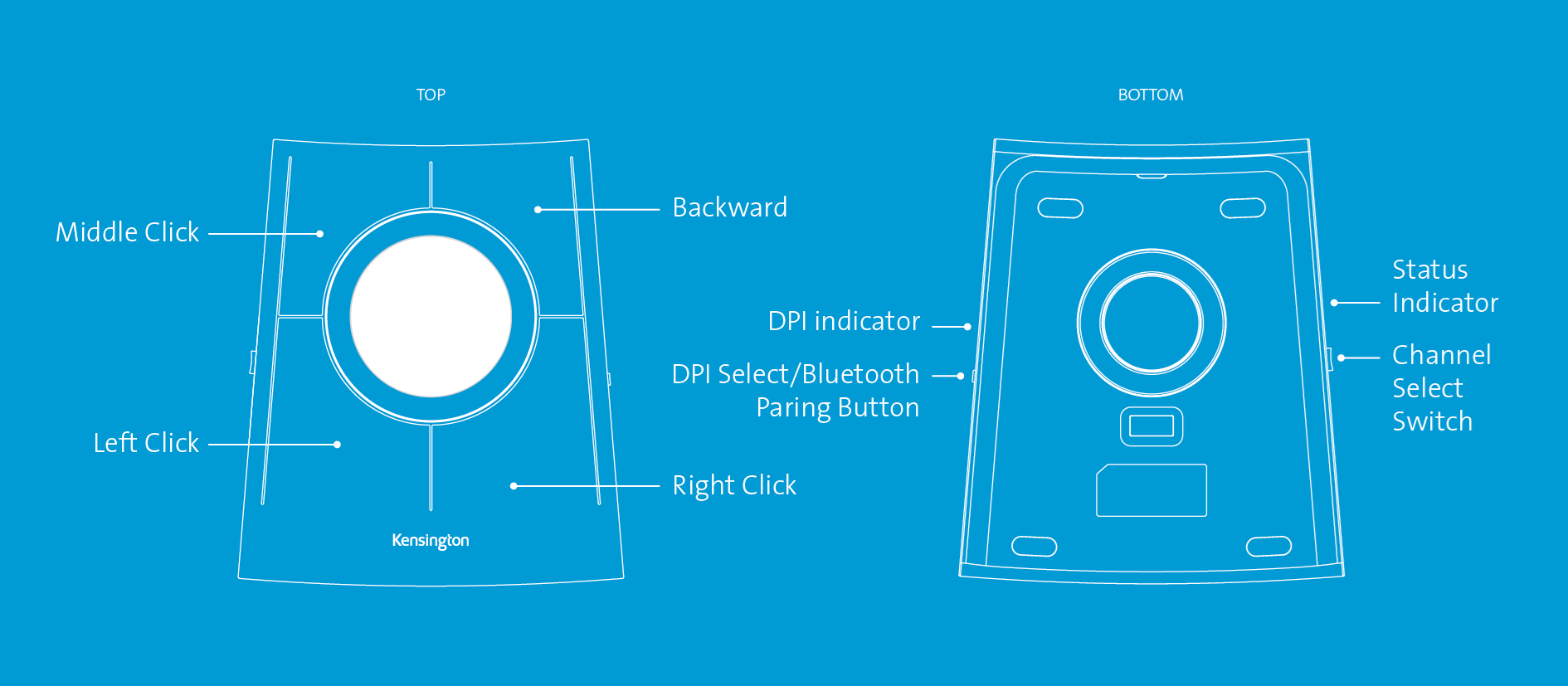
Install KensingtonWorks™ software and enhance productivity by customizing workflow options per application for virtually endless function combinations.
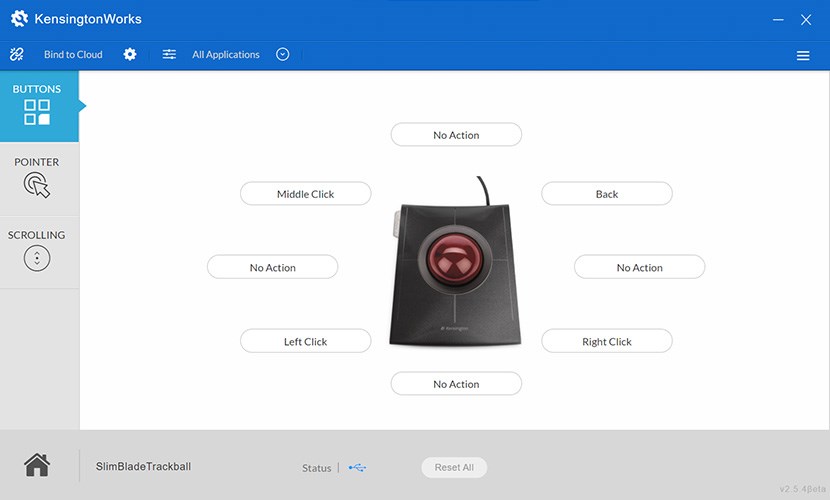
No. The SlimBlade Pro Wireless Trackball is plug-and-play. However, it is suggested to install the KensingtonWorks software to enhance productivity and customize your workflow.
You can connect to up to 3 host devices via 2.4G, Wired or Bluetooth connection however only one will stay actively connected at a time.
Easily use your finger or a dry cloth to gently clean dirt or grime.
Up to 4 months of battery life can be achieved by a single USB-C charge (but this could vary a lot by individual use).
SlimBlade Pro Wireless Trackball is ambidextrous, it can be used for both right-handed and left-handed users. Also, you can program the buttons with KensingtonWorks to accommodate left-handed users.
The SlimBlade Pro Wireless Trackball is not loud, but it does make a clicking sound.
There are 8 sets of programmable buttons. The SlimBlade Pro Wireless Trackball has 4 buttons and 4 sets of combo buttons for programming. You can program the top right + top left; bottom right + bottom left; Top right + bottom right; Top left + bottom left.
Yes, there are 4 DPI options available: 400, 800, 1200 & 1600. You can change between different levels of DPI by pressing the DPI + Bluetooth pairing button on the back side of the trackball.
The scroll ring itself only allows for vertical scrolling. However, you can utilize the “Track Scroll” function in KensingtonWorks.
Yes. The SlimBlade Pro Wireless trackball works on any surface since the ball rotates within the socket.
No. The scroll ring moves smoothly but doesn’t include free/fast scroll capability.
The function of our default settings are compatible with iOS 13 and above.
The function of our default settings work with Android, but customization via KensingtonWorks only works with Windows & MacOS.
The function of our default settings should work with PS4, but customization via KensingtonWorks only works with Windows & MacOS.
The trackball itself is compatible with Linux, but customization via KensingtonWorks only works with Windows & MacOS.
The function of our default settings works with ChromeOS, but customization via KensingtonWorks only works with Windows & MacOS.
It only works as a trackball.
Because mice and keyboards don’t use a lot of data, it is USB 2.0, but works in either port.
Yes, but you’ll need to use a USB-A to USB-C adapter (included).
Yes as the Trackball supports only Bluetooth LE. The legacy BT3.0 is not supported.