
Why is my docking station not charging my notebook?
Kensington has become aware that certain HP Elitebook and Zbook models may have USB-C charging incompatibilities with our USB-C docking stations. It is recommended for the affected HP systems (shown below) to download and install the latest HP BIOS update (dated on or after Feb 1st, 2019). The update from HP includes a USB-C charging fix that resolves the USB-C charging issue.
HP Firmware Pack (Q78) Release Notes.
Installation Instructions:
1) To obtain the latest BIOS for your system, please visit https://support.hp.com/.
2) Download the BIOS upgrade file.
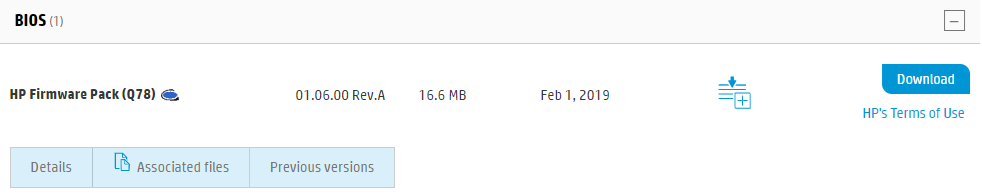
3) Browse your downloads folder.
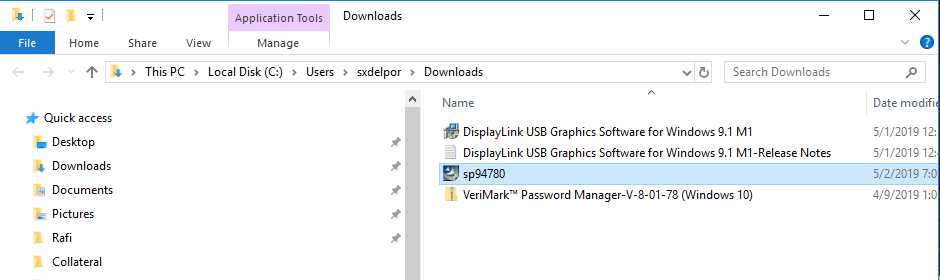
4) Run the .exe file.
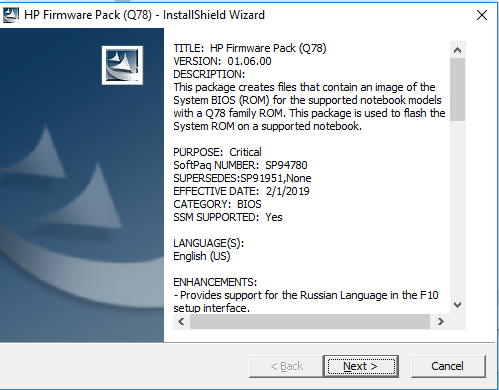
5) Review and Accept the installation prompts.
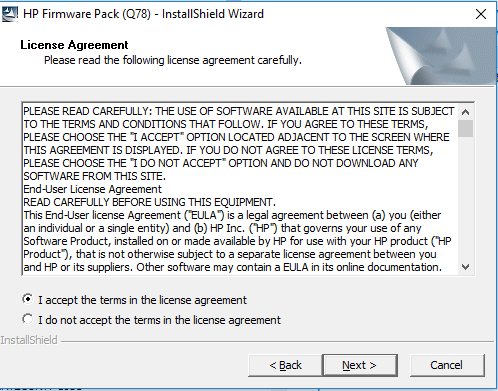
6) Select a destination folder.
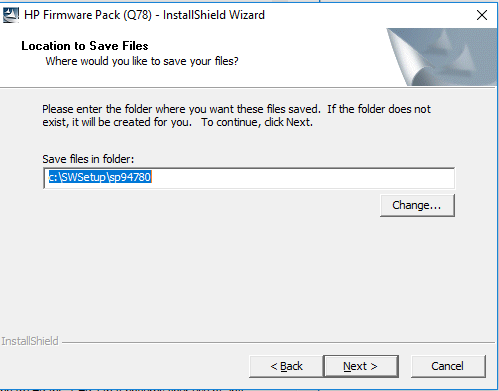
7) The software will open automatically.
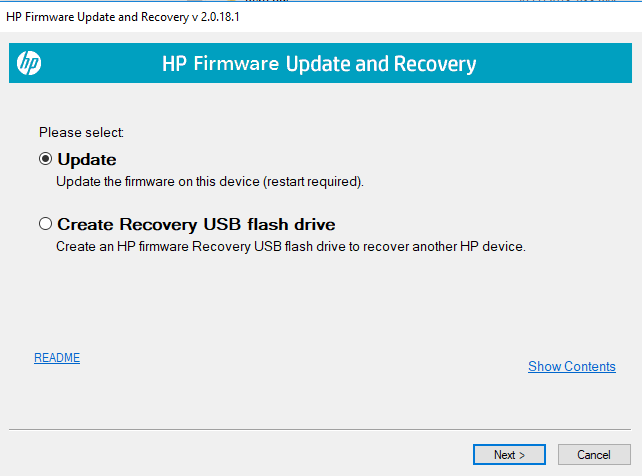
8) Preview of changes.
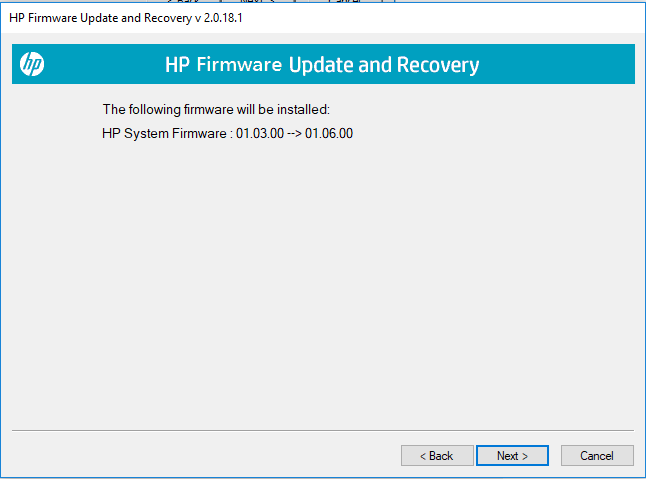
9) An automatic backup will occur.
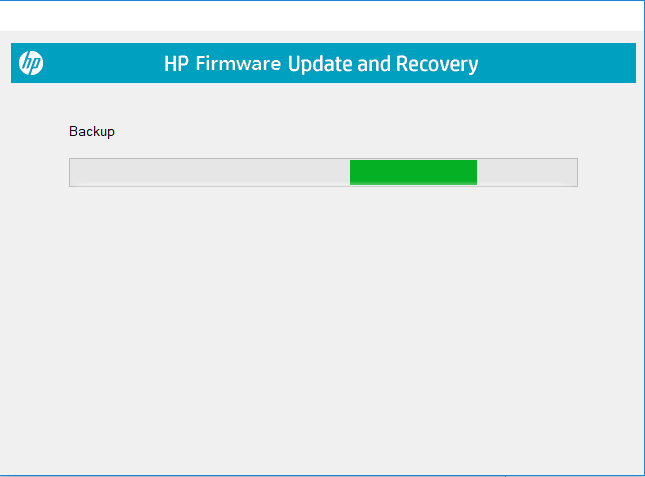
10) Restart your laptop.

PRODUCT TYPE(S):
- Notebooks
HARDWARE PRODUCT MODEL(S):
- HP EliteBook 840 G5 Notebook PC
- HP EliteBook 846 G5 Notebook PC
- HP EliteBook 850 G5 Notebook PC
- HP ZBook 14u G5 Mobile Workstation
- HP ZBook 15u G5 Mobile Workstation
- HP EliteBook 840 G5 Healthcare Edition Notebook PC
- HP EliteBook 846 G5 Healthcare Edition Notebook PC
- HP EliteBook 830 G5 Notebook PC
- HP EliteBook 836 G5 Notebook PC
Update Description:
This package creates files that contain an image of the System BIOS (ROM) for the supported notebook models with a Q78 family ROM. This package is used to flash the System ROM on a supported notebook.
Fix and enhancements:
- Fixes an issue where BitLocker cannot be unlocked over a network.
- Fixes an issue where the system updates firmware from the EFI partition of system drive instead of a USB drive connected to the system when Update System and Supported Device Firmware Using Local Media is selected from the BIOS setup (F10).
- Fixes an issue where the virtual touch keyboard continues to be displayed in the HP logo screen after the correct PIN code is entered.
- Fixes an issue where changes made in the BIOS Setup (F10) after a failed PXE boot are not saved.
- Fixes an issue where the system hangs in the Power-On Self-Test (POST) when an Apple USB-C HDMI/VGA Multiport Adapter is connected to the system.
- Fixes an issue where a BIOS update initiated by Windows Update does not install after input the incorrect Admin password is initially input followed by the correct password.
- Fixes an issue where the system continues to update the Management Engine and Cypress PD Firmware after the incorrect BIOS administrator password is entered.
- Fixes an issue where Absolute Persistence does not function properly while HP Sure Run is activated.
- Fixes an issue which causes the audio output to be distorted while a third party AC adapter is being connected to the system.
- Fixes an issue where remote diagnostic does not function properly and the system displays the error message, Could not detect network link or network cable is unplugged.
- Fixes an issue where the Wake on USB option continues to be displayed in the BIOS setup (F10) for a configuration does not support the use of an external USB.
- Fixes an issue where a scheduled power-on function continues to function when the system is running in battery mode.
- Fixes an issue where the system is unable to PXE boot over IPv4 when the MAC Address Pass Through (MAPT) is set.
- Fixes an issue where system unexpected displays the message, HP recommends using an HP power source, when the system is connected to a 45W HP Type-C adaptor.
- Fixes an issue where a WWAN device connected to the system cannot be detected after the WWAN device is disabled in BIOS setup (F10) and an ungraceful shutdown (unsafe or sudden shutdown) occurs.
- Fixes an issue where the Management Engine firmware update process stops running when the system is connected to an HP Thunderbolt Dock during the update process.
- Fixes an issue where the Physical Presence Interface continues to be displayed when Intel SGX is disabled in BIOS setup (F10) with the Physical Presence Interface setting disabled.
- Fixes an issue on a system running a Brazilian keyboard where multiple characters are unexpectedly generated when a single key is pressed.
- Fixes an issue where the HP Easy Clean application does not close properly when system the resumes from hibernation after system enters hibernation when the lid is closed.
- Provides support for the Russian Language in the F10 setup interface.
- Adds a feature to hide the BIOS administrator account in the Power-On Authentication screen.
- Improves the touch keyboard layout in the Japanese language.
- Increases the PXE IP time-to-live (TTL) value to improve compatibility with diverse network environments.
- Provides support for the Drivelock password feature on a Pyrite NVMe SSD.
- Updates the CPU microcode for Intel processors to 0x9A.
- Updates the Intel silicon reference code for enhanced compatibility.
- Adds a feature in BIOS setup (F10), Launch Hotkeys without pressing the function (Fn) key.
- Updates the Cypress PD firmware to provide enhanced compatibility for USCI and USB Type-C charging.
- Enhancement to address security vulnerabilities CVE-2018-12201, CVE-2018- 12202, CVE-2018-12203, CVE-2018-12204, and CVE-2018-12205.
- Enhancement to address security vulnerabilities CVE-2018-12188, CVE-2018-12189, CVE-2018-12190, CVE-2018-12191, CVE-2018-12192, CVE-2018-12199, CVE-2018-12198, CVE-2018-12200, CVE-2018-12187, CVE-2018-12196, CVE-2018-12185, and CVE-2018-12208.
Technical Support
If you have any additional question or require assistance, we are happy to assist you. Please reach out to our Technical Support team:
Technical Support
Australia 1300 881 931
België / Belgique 02 401 2395
Brasil 14 3235-4003
Canada 1 800 268 3447
中国 400 0684 219
Denmark 80 250966
Deutschland 0692 222 3654
España 911 146 735
Finland 0800 9 15697
France 01 7671 0404
Hong Kong 00852 2823 5130
Hungary 06 20 9430 612
Ireland 01 431 1395
Italia 02 3604 7030
Japan +81 04-7129-2135
México 55 15 00 57 00
Nederland 010 713 1882
New Zealand 0800 539 26273
Norway 80017520
Österreich 0800 677 783
Polska 0203 364 5390
Portugal 800855802
Russia 007 495 933 5163
Schweiz / Suisse 044 580 6667
Singapore +65-6776-0195
Sweden 08 5033 6577
United Kingdom 0203 364 5390
United States 1 800 535 4242
International Toll +44 203 364 5390
