Once you have your audience’s attention, the worst thing that can happen is a technical malfunction in your presentation that sends all their eyes back to their own devices.
Picture all the “universal remotes” you use at work and at home every day. In reality, how often do you end up searching a bunch of tiny poorly labeled buttons in the dark to find the one feature that you actually need?
With Ultimate Presenter™ there are only four simple buttons, and you control customizing the top button with the feature that works best for your presentation style.
If your presentation involves discussion and interaction with your audience, you want them looking at you and each other and not staring at the screen. You can customize the Ultimate Presenter™ button to black out your screen whenever it would be a distraction from what you want your audience to be doing and thinking about.
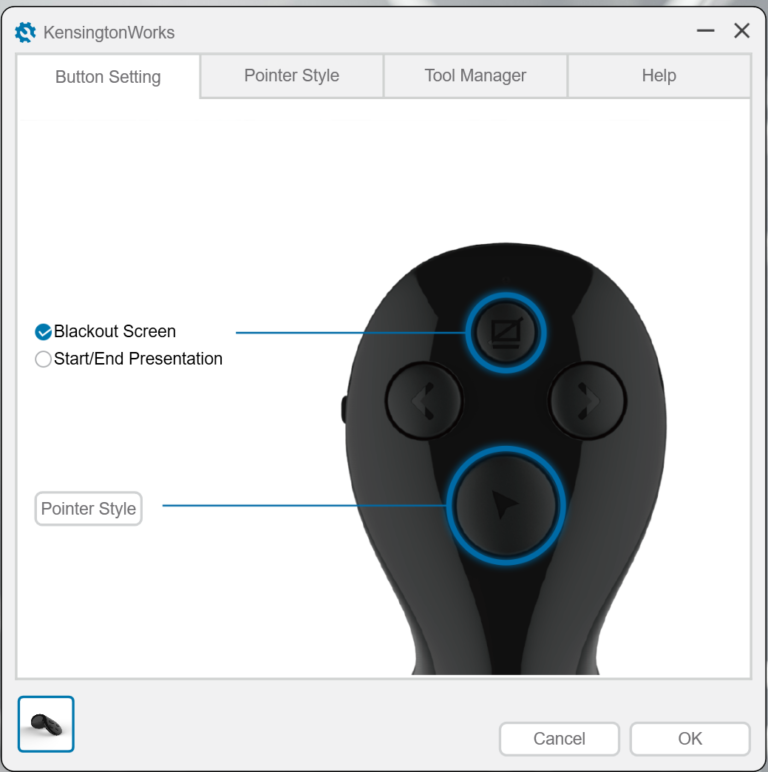
If your style is to be constantly in motion when presenting, you can customize Ultimate Presenter™ to start and stop your presentation with the single click of a button. You will never again need to be stuck next to your laptop or to force your audience to wait for you to walk onstage to start your presentation.
Update: The Ultimate Presenter is no longer available on kensington.com