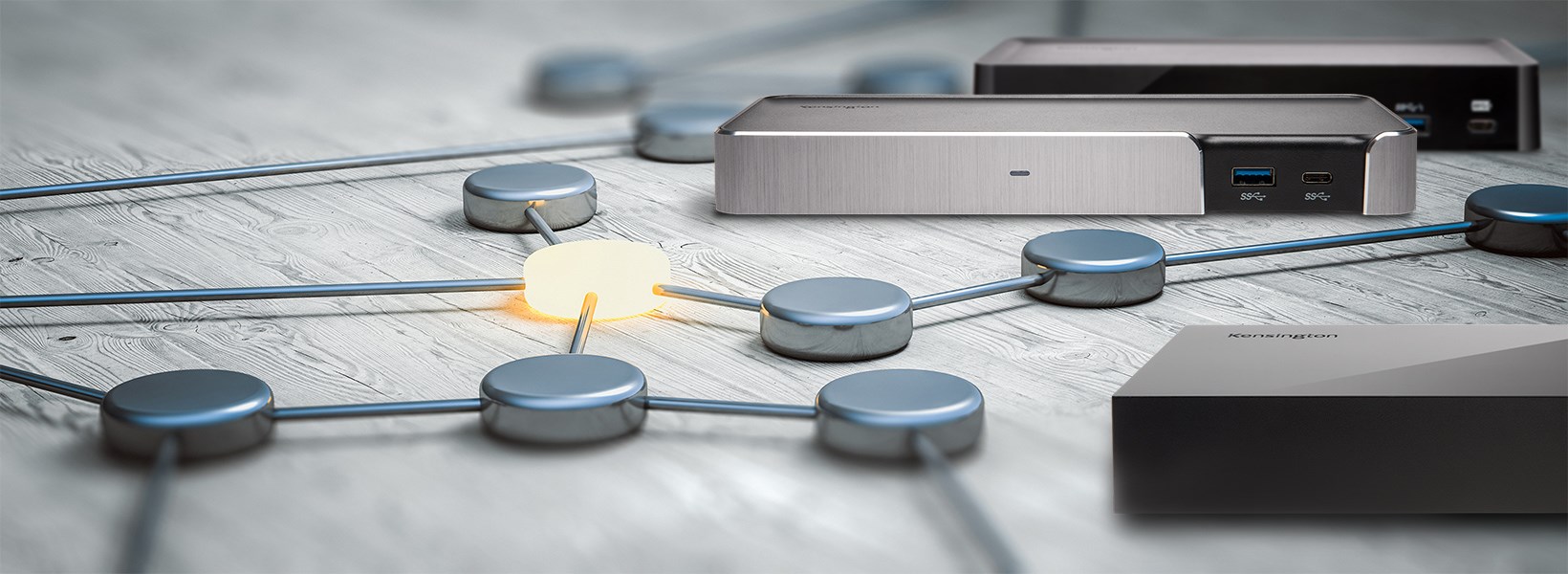
Are you getting your dock’s top performance? With Kensington's latest free DockWorks 1.3, now with improved stability and additional features. You’ll know you have the best possible connection, operation, and control from your Kensington dock. Kensington built its new docking software based on customer feedback, and designed it to seamlessly, effortlessly, and reliably optimize your docking station’s capabilities. With optional features for multi-computer and hot-desking environments, DockWorks helps IT admins keep security threats low and network throughput high. In addition, please provide us with the log downloaded from the System Snapshot feature. It will speed up the diagnostic process if you encounter any compatibility issues. Simply download the free DockWorks1.3 software onto your Windows laptop to ensure you're getting peak performance from your docking station. Please note that this software supports Windows laptops only.
Advantages offered by Kensington’s DockWorks 1.3
- DockWorks 1.3 with improved stability and additional features
- WiFi Auto-Switch Keeps You Connected
- Enhance Network Control for IT Admins with MAC Address Passthrough and Reset
- BIOS MAC address passthrough for Dell, HP, and Lenovo.
- Faster Diagnostic Process with System Snapshot: This allows users to quickly download a log and provide our support team with the essential information needed to diagnose the problem and offer customized solutions.
- You can use DockWorks 1.3 with a diverse selection of Kensington Connectivity products. (EX: Standard Docks, Mobile Docks, Hubs and Adapters)
- Download the latest DockWorks 1.3
Wi-Fi® Auto-Switch

Wi-Fi® Auto-Switch by DockWorks™ knows when to connect to LAN and when to connect to Wi-Fi®, ensuring that your laptop prioritizes the fastest Ethernet connection when docked, thus maximizing your internet efficiency.
MAC Address ID Pass-Through and Reset

Mirrors the laptop’s MAC ID for greater network visibility, automatically resetting when the laptop is undocked to prevent the next user from using the previous MAC ID. This functionality is supported by BIOS MAC address passthrough for popular laptop brands such as Dell, HP, and Lenovo.
Faster Diagnostic Process with System Snapshot

We prioritize efficiency for IT managers facing challenges in overseeing laptops and docking stations. Our DockWorks™ System Snapshot feature lets users easily download a log* with vital information for swift support and tailored solutions, ensuring minimal downtime. We maintain strict privacy and solely use this data for diagnostics and customized solutions.
*The user is required to download and provide us with the most recent log file. This will give us vital information from your laptop, including the Computer Name, Connection Status, OS Type, BIOS Version, BIOS NVM Version, GPU Driver details, DisplayLink Version, Timestamp, and more. Rest assured, we do not share or use this information for any other purposes; it is solely used for diagnosing and providing you with a solution.
Device Connection Monitoring

Gives IT admins a greater level of security and control of the network by allowing them to see what is connected to each user’s docking station. Particularly important in hot-desking and BYOD environments.
Compatibility with Kensington Connectivity Products

DockWorks™ is trusted by IT managers, corporate clients, and docking users for efficient docking station management. It seamlessly integrates with Kensington’s connectivity solutions, including desktop docking stations, mobile docks, hubs, and adapters. Users from various sectors choose DockWorks™ for streamlined docking management.
Built Based on Customer Feedback

Download the latest DockWorks and share your feedback with us. You told us what you wanted, and we delivered. We encourage your feedback to help us continuously improve.