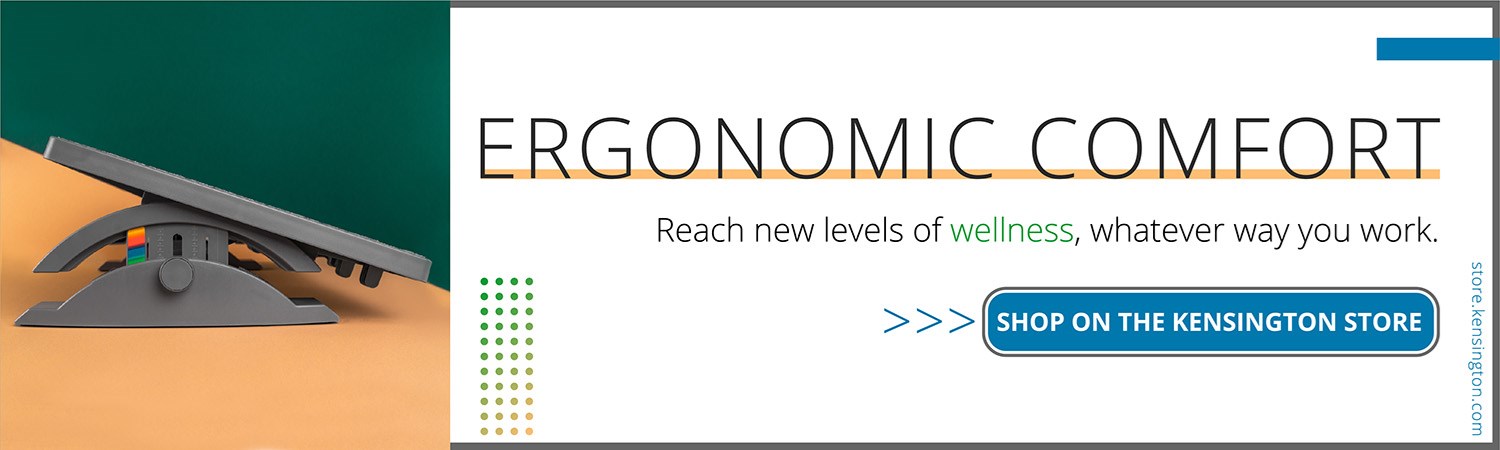School closures due to coronavirus have impacted 97% of the nation’s 56.6 million students and 94% of the 132,000 private and public schools in the U.S., according to data from Education Week. It’s a staggering disruption to education – and has left almost every school district in the nation with the monumental and overwhelming task of getting both educators and students set up for eLearning.
While some districts are more prepared than others to make the shift, there’s no doubt that it’s been a challenging time for district leaders, IT staff, administrators and teachers.
“There are a lot of teachers who are using digital tools, beyond the smartboards in their classroom, for the first time. So, there’s a lot of learning what works best – and that’s been a challenge for teachers,” says Paola Oroza, a mathematics coach for Salt Lake City School District who works with teachers to improve students’ math comprehension.
As teachers work to get their bearings with remote learning, administrators can better ensure a successful transition by making teachers feel supported and prepared to guide their students in this new eLearning environment.
Here are some ideas for administrators to best accomplish these goals.
Engage in compassionate and constant communication
With so many impacted by school closures, the spotlight is on education right now – and how each school responds to the crisis will likely be closely scrutinized. This is putting added pressure on administrators and teachers to make sure they get it right.
However, as Tanya Meza, who holds a Master in Educational Leadership and spent eight years in education before becoming Kensington’s K-12 partnership manager notes, it’s important to recognize that the transition to eLearning doesn’t have to be (and won’t be) perfect.
“The message from administrators to teachers needs to be; take a deep breath, look at the schedule, and figure out what you can do for your students now. Don’t push perfection on yourself, your teachers or students. It’s an opportunity to be a support,” says Meza. “Convey the idea of doing your best, but recognize it’s all new to teachers, students and families, and while some teachers have YouTube channels and are reading stories to students online, other teachers may not be ready for that and could be feeling the pressure.”
Communication is also critical to ensuring teachers feel supported and have the tools and resources they need to engage with their students remotely. Administrators need to make sure that they consistently reach out to staff with messages of emotional support, as well as to address practical and tactical issues. Communication can be with a newsletter, a daily message or by reaching out individually to see how teachers are doing.
“Administrators know which staff members are likely struggling; they know their teachers’ personalities and how they need to be supported, so this is an opportunity for the administration to step up and reach out,” says Meza. “Teachers definitely want to hear from their leader and know that they are there to support them – they want and need a very understanding leader during these times.”
Help teachers get the tools and technologies they need
Making sure teachers have proper equipment at home to make remote teaching successful is another area where administrators can play a key role.

“I’ve seen a lot of teachers using their personal cellphones to communicate. They don’t have the proper equipment like headphones. I’ve seen a lot of kitchen tables. That’s just the reality of working in the space we have,” says Oroza.
The essential tools for teachers to be able to conduct remote learning from their homes include:
- Computer/Laptop/Tablet
- Webcam
- Headphone w/mic
- Reliable internet
Administrators should check with their teachers to make sure they have access to these essentials and help them to get the tools they need if they don’t.
Support teachers’ health and well-being
eLearning is stressful for everyone – families, students and teachers. As teachers adjust their teaching styles from standing in front of the classroom to sitting for hours at a desk – or more likely at a kitchen table – they may be unaware of the physical toll that sitting in an awkward position or on an unsupportive chair can have on their physical well-being.
“The biggest concern most people get when working from home is back pain due to poor posture or seating,” says Meza. “So, if there’s one thing to make sure teachers have, it’s a good seat.”
Administrators can help by providing ergonomic tips to teachers to ensure they have the correct posture. If teachers are working off of a kitchen table and chair, a simple solution is to have them roll a towel and place it behind their lower back for support. “If you can change your posture and sit up straight, then from there, everything will flow in the right position, and you can avoid the back pain,” says Meza.
Other low-cost solutions for teachers who may be experiencing back pain or discomfort due to sitting or typing for long periods include using a footrest or an ergonomic keyboard and mouse.
Embrace and learn from the experience
At the end of the day, as Oroza notes, “there’s a lot of learning about what works best.” Administrators can help teachers as they work through the learning process by simply being supportive and working with them to ensure they have the resources and equipment they need to be successful.
Finally, even though the current situation is temporary, it’s also a chance for administrators – and educators as a whole – to make lemonade from lemons.
“This is a huge opportunity for schools and districts to continue this type of online learning for things like professional development,” says Meza. “They can save money and not have to pull teachers away from students so frequently.”