建议
- 没有建议
推荐产品
- 没有推荐的搜索内容
网站页面
- 没有相关的网站页面
Have a question about your SD5700T docking station? Need guidance with setup? Want to chat with a Kensington docking solution specialist? Just scroll and select the resource you need.
Connect with a Kensington product specialist.

Phone:
800-535-4242

Live chat:
Click the Live Chat tab on the right
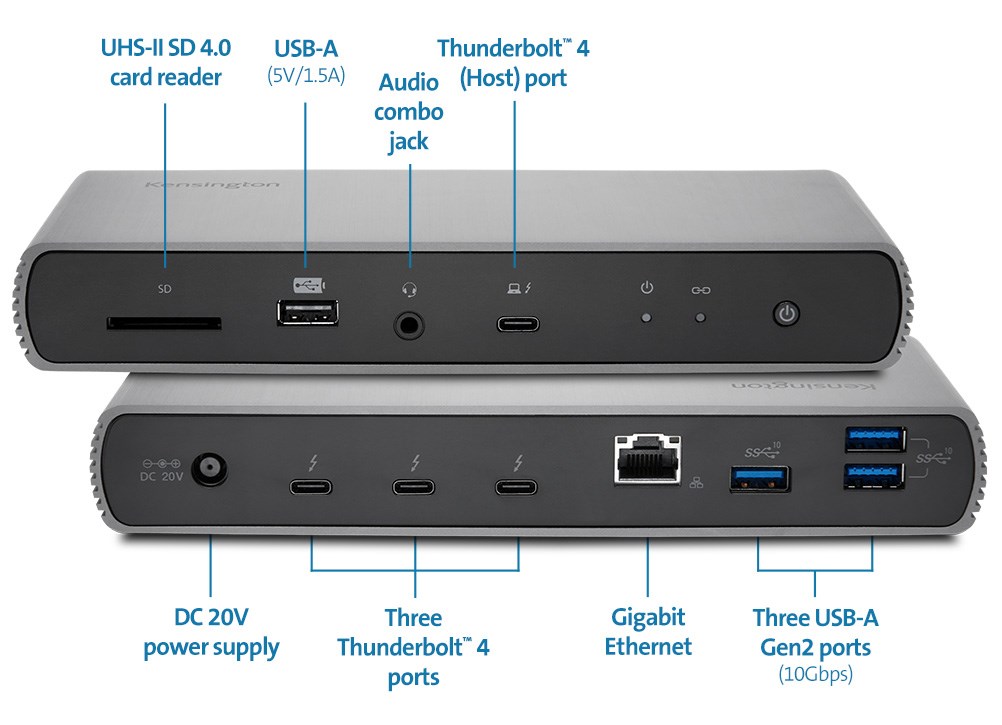
Kensington takes pride in making our comprehensive installation guides easy to follow with simple illustrations and step-by-step instructions. This guide will walk you through setup and help you get to know your new docking station.
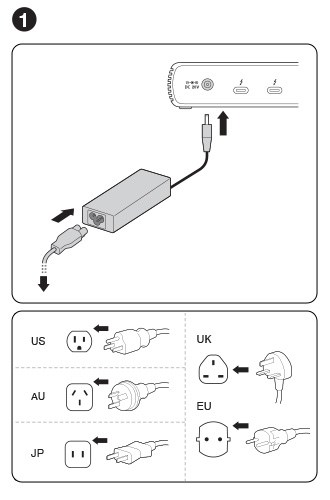
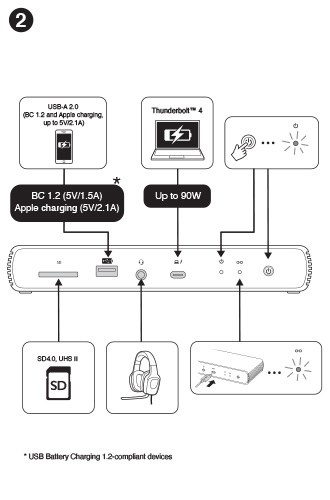
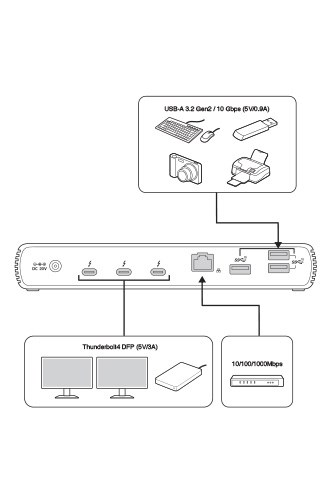
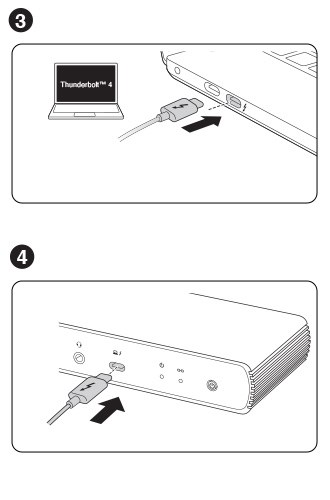

A: Users have long wanted desktop-level performance from a mobile computer. Thunderbolt was developed to create new user experiences by simultaneously supporting the fastest data and most video bandwidth available on a single cable, while also supplying power.
A: Thunderbolt 4 builds on the innovation of Thunderbolt 3 for a truly universal cable connectivity experience. Thunderbolt 4 always delivers 40 Gbps speeds and data, video and power over a single connection. It is the most comprehensive Thunderbolt specification yet with compliance across the broadest set of industry-standard specifications – including USB4, DisplayPort and PCI Express (PCIe) – and is fully compatible with prior generations of Thunderbolt and USB products. For full details please see the News Byte on the Intel Newsroom: https://newsroom.intel.com/news/introducing-thunderbolt-4-universal-cable-connectivity-everyone
A: Computer ports with Thunderbolt 3 provide 40Gbps Thunderbolt – double the speed of the previous generation, USB 3.1 10Gbps, and DisplayPort 1.2. For the first time, one computer port connects to Thunderbolt devices, every display, and billions of USB devices. A single cable now provides four times the data and twice the video bandwidth of any other cable, while also supplying up to 100W of power. It’s unrivaled for new uses, such as 4K video, single-cable docks with charging, external graphics, and built-in 10 GbE networking. Simply put, Thunderbolt 3 delivers the best USB-C. Thunderbolt technology is a transformational high-speed, dual protocol, PC I/O delivering performance, simplicity and flexibility. Thunderbolt I/O technology lets you move data between your devices and your computer with 2 channels of 10Gbps flowing both ways (upstream and downstream) at the same time. And it allows you to connect as many as 6 devices, daisy chained, through a single compact port. Watch our What is Thunderbolt 3 video (https://www.youtube.com/watch?v=1DLTR67Yehk) on the Thunderbolt YouTube channel.
A: Thunderbolt 4 Increases minimum performance requirements, expands end-to-end solution capabilities, and is USB4 specification compliant. For full details please see the Press Deck on the Intel Newsroom: https://newsroom.intel.com/wp-content/uploads/sites/11/2020/07/intel-thunderbolt4-announcement-press-deck.pdf
A: Now, one compact port provides Thunderbolt 3 data transfer, support for two 4K 60 Hz displays, and quick notebook charging up to 100W with a single cable. Also, any Thunderbolt or USB dock can connect to a Thunderbolt 3 computer making it the most advanced and versatile USB-C docking port available.
A: Yes, Thunderbolt 3 ports are fully compatible with USB devices and cables.
A: Yes, Thunderbolt 3 ports are fully compatible with DisplayPort devices and cables.
A: Yes, solutions and products built to Thunderbolt and Thunderbolt 2 specifications will work with Thunderbolt 3 via an adapter. The Apple Thunderbolt display was certified for Mac only and may not work properly when connected to Windows based PCs.
A: Thunderbolt 3 needed a new connector to achieve 40Gbps and fit into smaller form factor devices. With the USB-C connector allowing for alternate modes, it made sense to bring Thunderbolt to this connector and create a superset solution that supports both Thunderbolt and USB.
A: Thunderbolt 3 is a superset solution which includes USB 3.1 (10Gbps), and adds 40Gbps Thunderbolt and DisplayPort 1.2 from a single USB-C port. This enables any dock, display, or data device to connect to a Thunderbolt 3 port, fulfilling the promise of the USB-C connector. See more information on the Thunderbolt Blog: https://thunderbolttechnology.net/blog/difference-between-usb-c-and-thunderbolt-3
A: Thunderbolt 3 provides DisplayPort, which can natively connect to all displays with DisplayPort and Mini DisplayPort, and via adapters can connect to all other modern display interfaces, including HDMI, DVI, and VGA.
A: Thunderbolt 3 is based on the DisplayPort 1.2 specification and can support up to 2 streams (eight lanes) of DisplayPort 1.2 video bandwidth. A single cable now provides four times the data and twice the video bandwidth of any other cable, while also supplying up to 100W of power. One 4K display (4096 x 2160) 30-bit @ 120 Hz One 5K display (5120 x 2880) 30-bit @ 60 Hz Two 4K displays each (4096 x 2160) 30-bit @ 60 Hz.
A: Submit your interest in developing Thunderbolt technology products here: https://thunderbolttechnology.net/developer-application
A: For Press and Analyst inquiries, please contact: press@thunderbolttechnology.net.
A: This dock supports the Gigabit Ethernet standard which provides a maximum data rate of 1Gbps. Actual Ethernet speeds may vary depending on, but not limited to, Internet bandwidth, Ethernet cables, network switches, and the hardware and firmware performance of the host computer.
A: No, M1/M2 Base Chipset supports only a single external display. (Only M1/M2 Pro, M1/M2 Max, and M1 Ultra Chipset supports dual displays).
A: No, M1/M2 Base Chipset supports only a single external display.
A: MacBook models with M4 Base, M4 Pro, M4 Max, and M1/M2/M3 Pro and Max chipsets, as well as M1/M2 Ultra chipsets, can support up to dual 6K @ 60Hz.